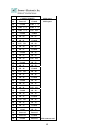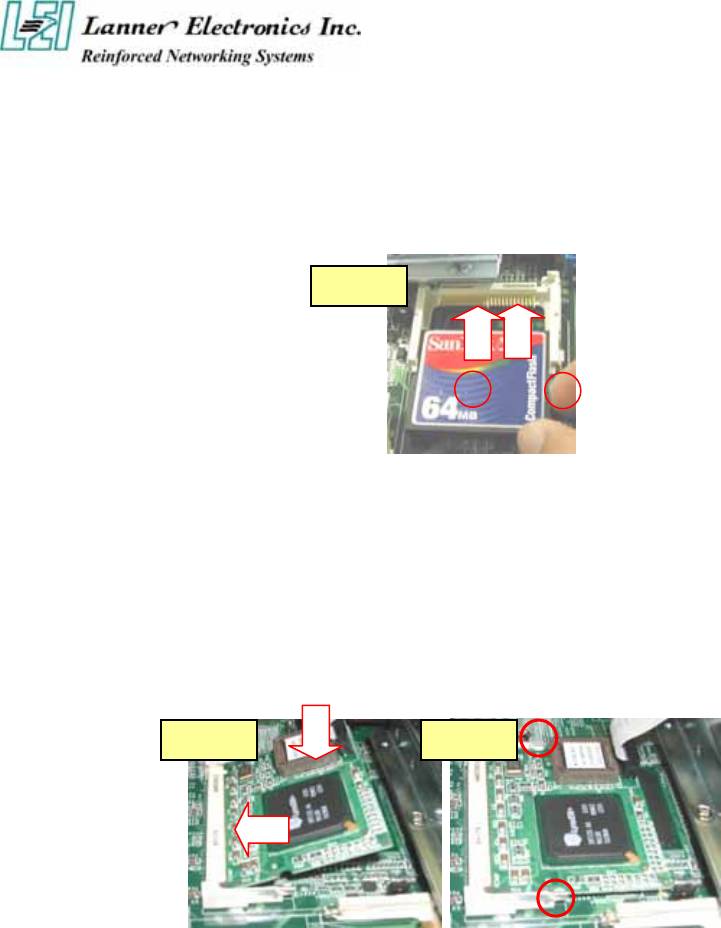
- Installing Compact Flash Card
Step 1: Insert the compact flash card into the slot carefully as shown in the picture.
- Installing the Mini-PCI Card
Step 1: Insert the PCI expansion card into the mini-PCI slot at 45 degree.
Step 2: Push down the PCI expansion card and the PCI expansion card is clicked together
completely with the PCI expansion slot.
Ste
p
1
Ste
p
1 Ste
p
2