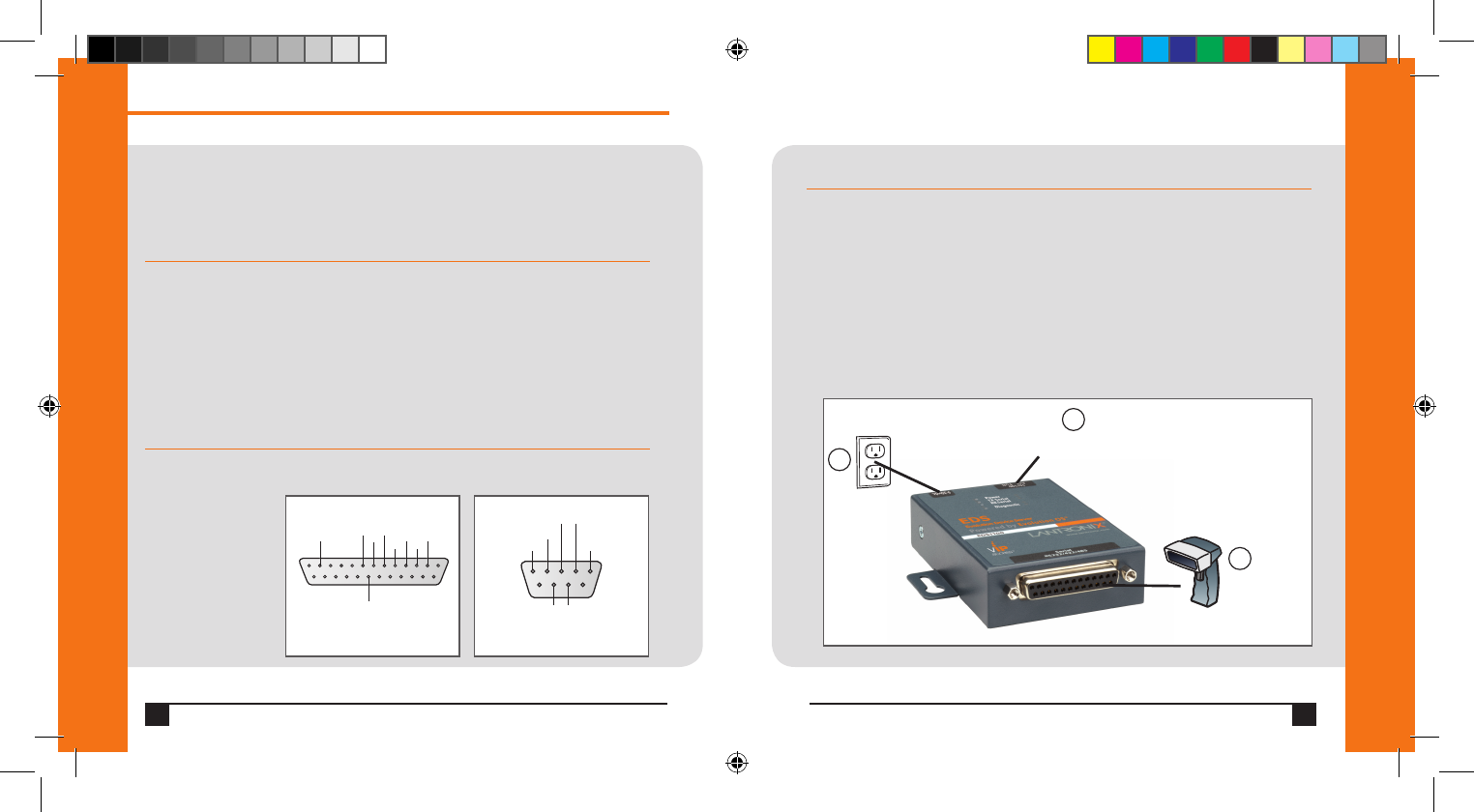
Q u i c k S t a r t G u i d e
E D S 1 1 0 0 / 2 1 0 0
2
The EDS products allow serial devices to connect and communicate over
an Ethernet network. This Quick Start Guide will step you through hardware
installation and initial configuration of your EDS1100 or EDS2100.
WHAT’S IN THE BOX
In addition to the EDS1100 or EDS2100, the box contains the following items:
EDS1100 PART # COMPONENT DESCRIPTION
500-163-R DB25M to DB9F serial cable
520-090-R Power Cube, 100-240VAC, with international adapters
Power Cord Restraint
EDS2100 PART # COMPONENT DESCRIPTION
500-164-R DB9F to DB9F serial cable
520-090-R Power Cube, 100-240VAC, with international adapters
Power Cord Restraint
PINOUTS
13 1
9-30 VDC
Unreg.
(in)
DTR
(out)
DCD
(in)
DSR
(out) CTS
(in)
RX
(in)
RTS
(out)
GND TX
(out)
25 14
1 5
6 9
DCD (in)
DTR (out)
RX (in)
RTS (out) CTS (in)
GND
TX (out)
RS-232 Pin Assignment RS-232 Pin Assignment
EDS1100 EDS2100
QUICK CONNECT
Complete the following steps in order. Refer to the numbers in the
figure below.
1. Connect a serial device to your unit.
2. Connect an Ethernet cable to the RJ45 port of the unit.
3. Supply power to your unit using the power cord that was included in
the packaging.
4. Supply power to the serial device.
W W W . L A N T R O N I X . C O M
10/100 BASE-T
Ethernet
Serial Device
2
3
1
3
09276LTX_QSG_1100_2100_7.indd 5-6 1/14/10 9:15:42 AM










