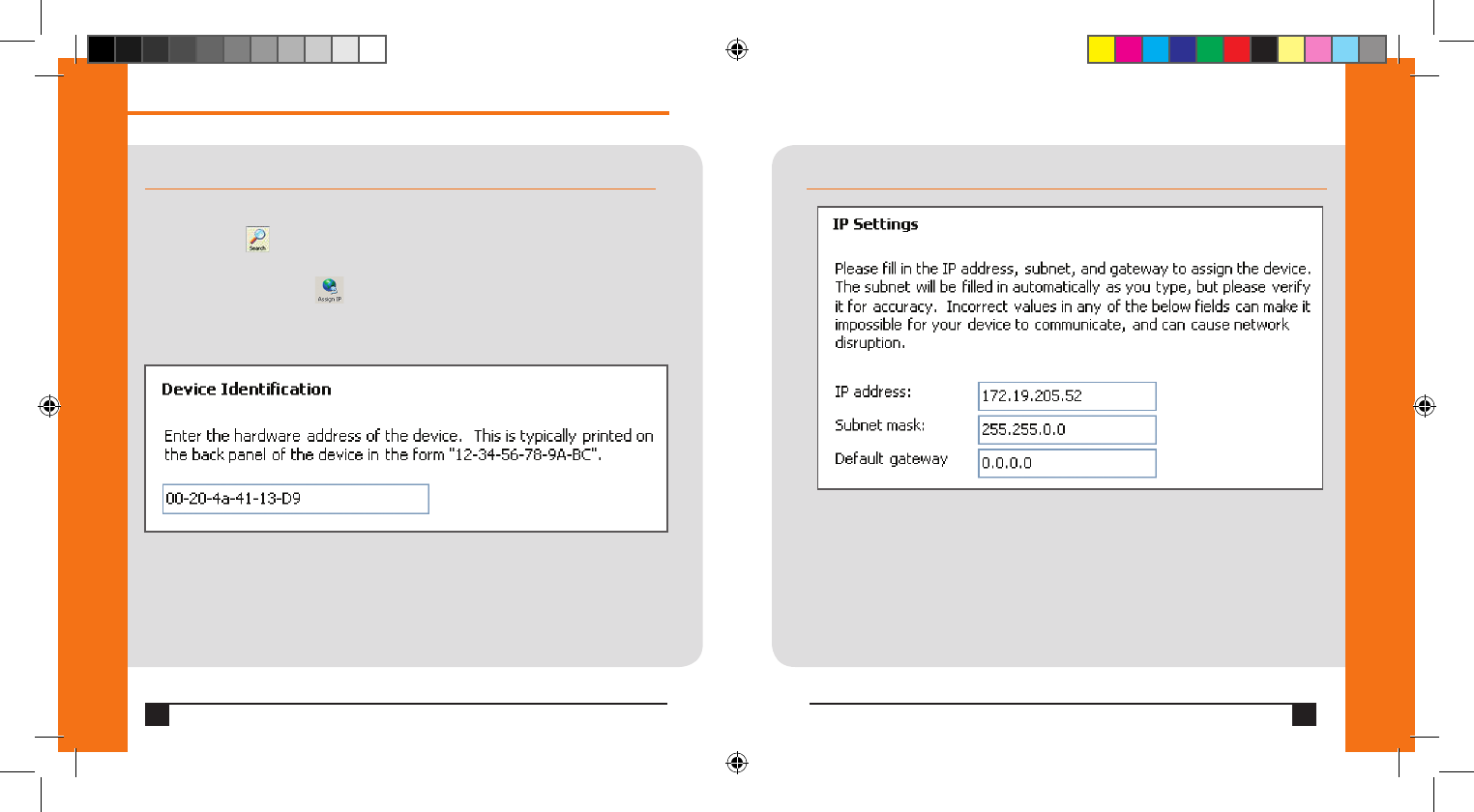
USING THE DEVICEINSTALLER UTILITY CONTINUED…
Note: If the unit already has an IP address (e.g., DHCP has assigned an IP address),
click the Search icon and select the unit from the list of Lantronix device servers
on the local network.
2. .Click the Assign IP icon .
3. .If prompted, enter the hardware address (on the product label) and click Next.
4. Select Assign a specific IP address and click Next.
5. Enter the IP address. The Subnet mask displays automatically based on the
IP address; if desired, you may change it. On a local network, you can leave the
Default gateway blank (all zeros). Click Next.
Q u i c k S t a r t G u i d e
E D S 1 1 0 0 / 2 1 0 0
6
RS-232 Pin Assignment
USING THE DEVICEINSTALLER UTILITY CONTINUED…
6. Click the Assign button and wait several seconds until a confirmation message
displays. Click Finish.
7. Click the Close button to close the dialog box and return to the main window.
W W W . L A N T R O N I X . C O M
7
09276LTX_QSG_1100_2100_7.indd 9-10 1/14/10 9:15:44 AM










