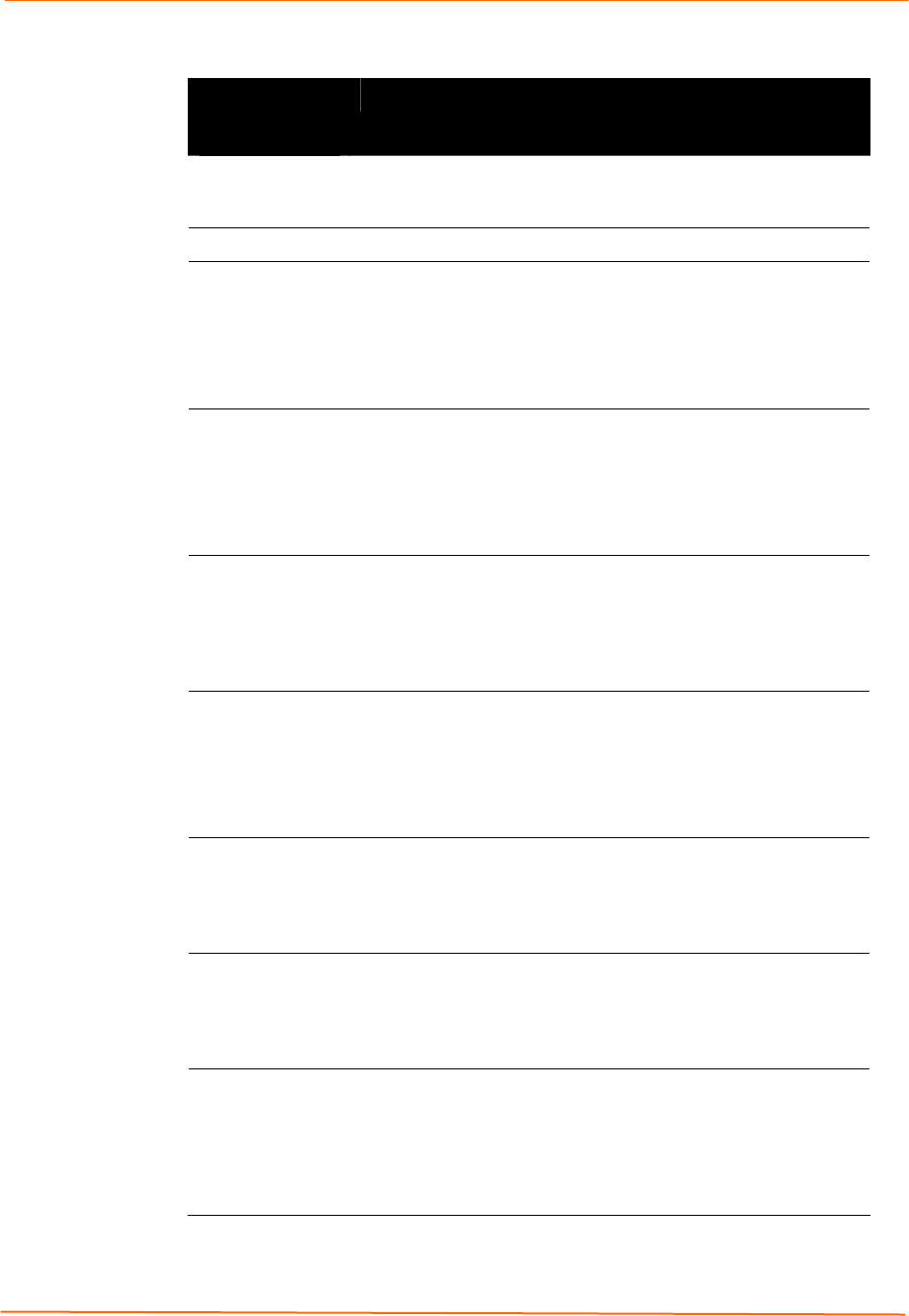
7: Network, Line, Tunnel, and Terminal Settings
EDS Device Servers User Guide 54
Line – Configuration Page
Line –
Configuration
Page Settings
Description
Name (optional)
Enter a name for the serial port. The name may have up to 25
characters. Lines with names display in the Login Connect
Menu.
Status Select to enable or disable the selected EDS serial port.
Protocol From the drop-down list, select the type of protocol used on the
line. Choices are:
Tunnel = for connecting two serial devices across a network.
LPD = (Line Printer Daemon) for communicating with a printer.
None = use only with CLI and Login Connect Menu.
Interface
(EDS4100 only)
From the drop-down list, select the type of serial interface.
Choices are:
RS232
RS485 Half-Duplex
RS485 Full-Duplex
Baud Rate Select the baud rate for the currently selected serial port.
Choices are:
300 baud to 230,400 baud. Default is 9600 baud.
Custom = lets you enter in the Custom text box a speed other
than those shown.
Parity Select the parity used by the currently selected serial line.
Choices are:
None (default)
Even
Odd
Data Bits Select the number of data bits used by the currently selected
serial line. Choices are:
7
8 (default)
Stop Bits Select the number of stop bits used by the currently selected
serial line. Choices are:
1 (default)
2
Flow Control Select the flow control method used by the currently selected
serial line. Choices are:
None(default)
Hardware
Software


















