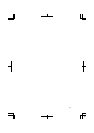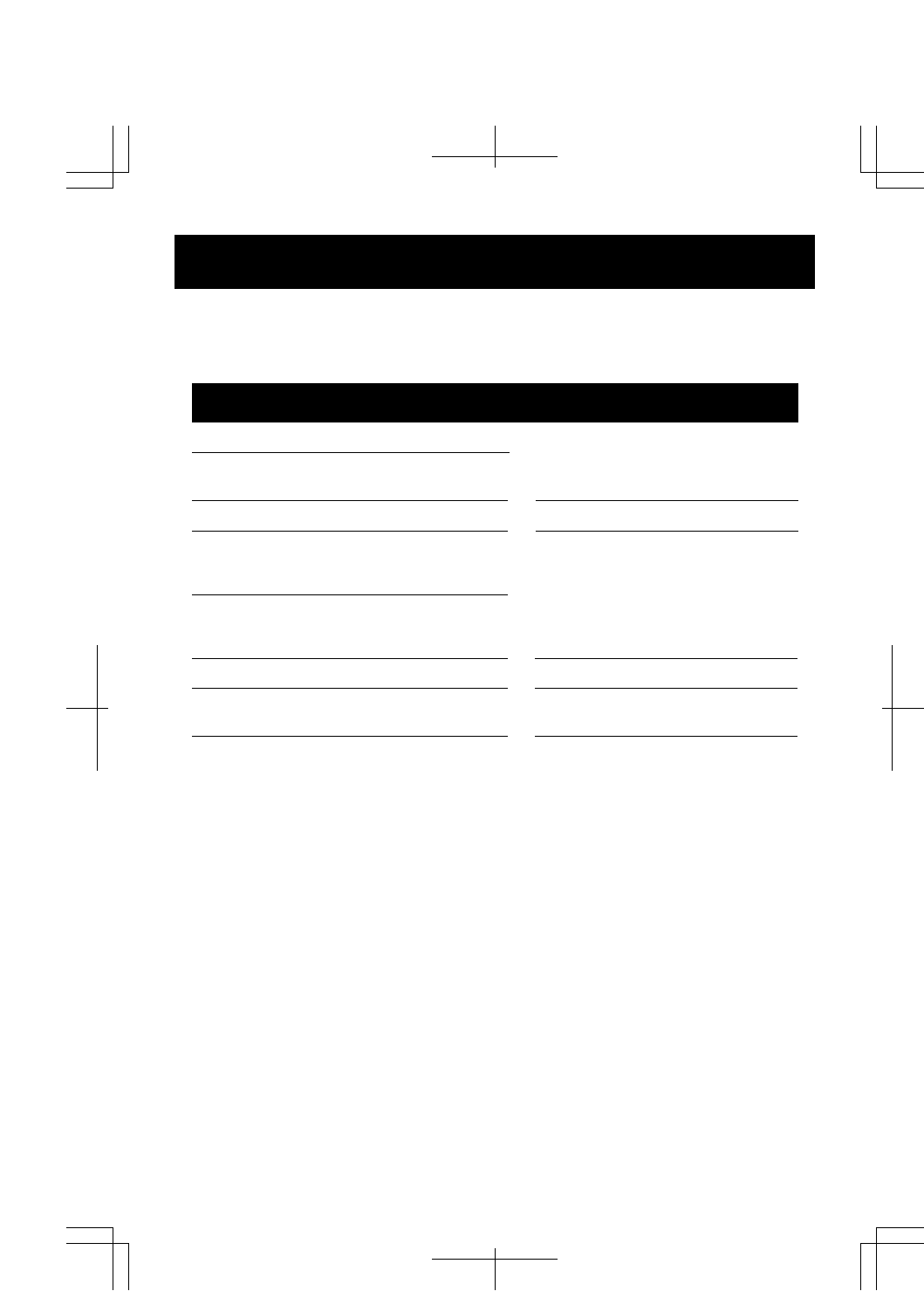
31
ERROR No. APPEARS
Refer to the following list for proper operation.
TROUBLESHOOTING
Contact the store from whom you bought
the Time Clock, call Lathem Time directly
at (800) 241-4990.
Correctly insert the card.
Make sure that the ribbon cassette is
correctly inserted in place.
Press the push bar.
Enter the correct password again.
Make sure the correct starting and ending
date of daylight saving time and enter again.
Refer to your owner's manual on the page
related to the item you want to set and enter
again correct setting data.
CPU error
The remaining life of lithium battery for
memory back-up is short.
The card is not inserted in the clock properly.
Cannot print.
The printer motor or home position sensor
is not normal.
Cannot print.
The print head motor or the sensor does not
operate properly.
Incorrect password
D.S.T. setting mistake
Setting data you entered is not usable.
E-00
E-01
E-05
E-30
E-38
E-40
E-41
E-49
No. Error contents Action
OTHER FAILURES
The time clock does not operate.
Ensure the AC adapter is properly plugged into the AC outlet.
The time clock does not print.
Ensure the ribbon is installed correctly.
The card is jammed.
Press the push bar and try to pull out the card at the same time.
No signal has been received.
1) Wait for early morning hours to pass.
2) Re-locate in area that is away from metal studs or close to western facing window.
Note: There are some environments and weather conditions that may influence the reception of
the atomic clock radio signal. Since it also operates as a highly-accurate (+/- 15 seconds
per month) quartz time clock, the 1500E will function properly while outside the
reception area or if it can not receive the WWVB signal.
The time is exact to the minute but the hour is incorrect.
Ensure the correct time zone is selected by time zone setting.
•
•
•
•
•
Error
ENGLISH
33