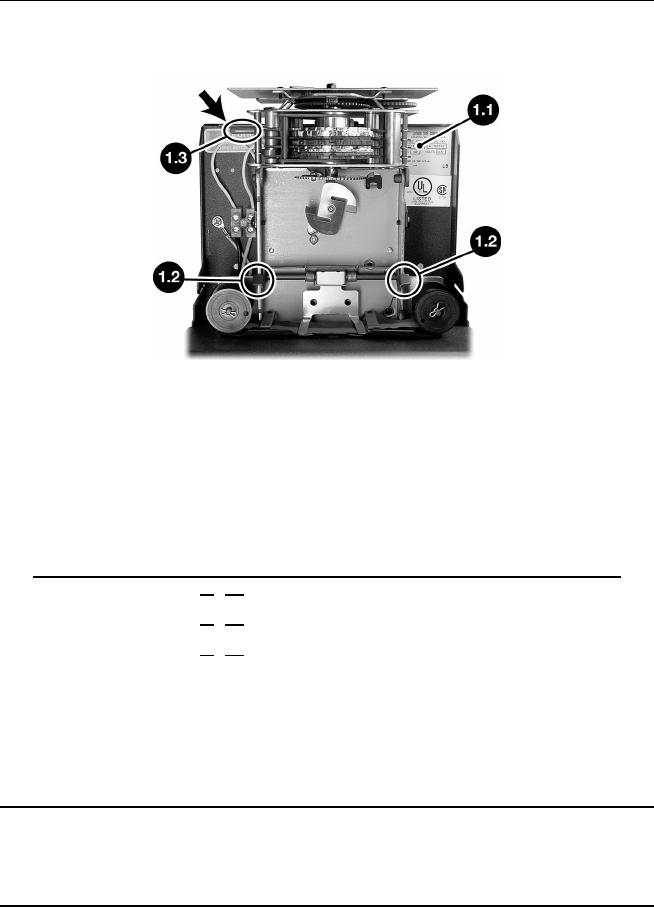
2000 – 4000 Series Time Recorder User’s Guide
Page 2
Setting the Time
Figure 1
Determine Your Model
Before proceeding, it is important to know the exact model of your
clock so it can be set properly. The fourth digit in the model number
indicates the print format.
Model Print Hours Print Units Description
xxx1 1 – 12 , 1 – 12 00 – 59 12 Hour & Minutes
xxx2 1 – 12 , 1 – 12 .0 – .9 12 Hour & Tenths
xxx3 1 – 12 , 1 – 12 .00 – .98 12 Hour & Hundredths
xxx4 00 – 23 00 – 59 24 Hour & Minutes
xxx5 00 – 23 .0 – .9 24 Hour & Tenths
xxx6 00 – 23 .00 – .98 24 Hour & Hundredths
Example: Since the fourth digit in the model number 2104 is a “4”, it
will print with 00-59 minutes and 00-23 hours (see table above). The
model number is located on the Label 1.1 positioned as shown in
Figure 1.


















