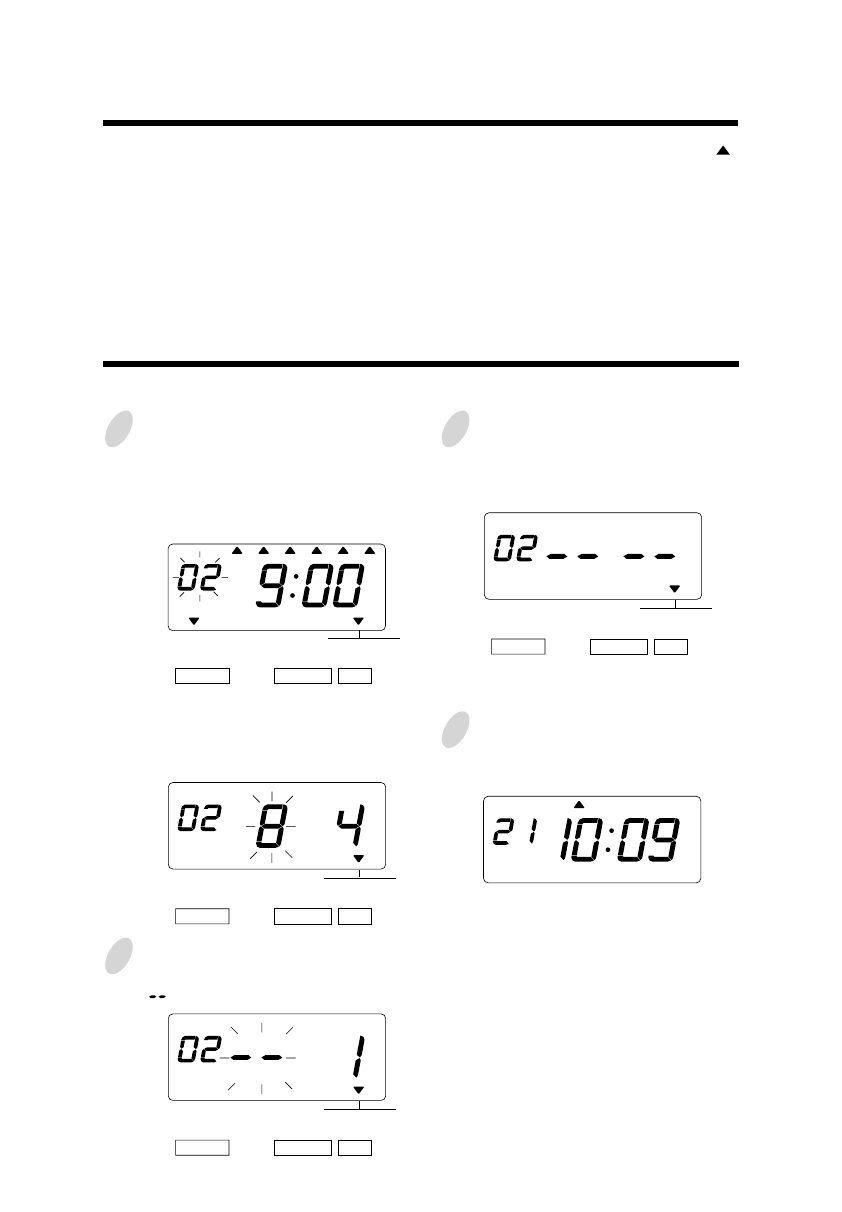
36
37
Confirming the Time Table Program settings
To confirm the programs that have been set, press the [SELECT] button and position the " "
over the "TIME TABLE PROGRAM" mark. At that moment, the "Program No." flashes.
And then press the [CHANGE] button.
After you finish confirming the program, press the [SET] button 6 times.
Now the time table program setting has been completed. Replace the cover and lock.
Important: If you do not complete confirming the settings, the Time Recorder will not print.
Deleting the Time Table Program settings
1
To delete a program, make the
"Program No." flash, and press the
[CHANGE] button until the desired
program No. is displayed.
2
Press the [CHANGE] button to set at
" ".
3
Press the [SET] button. At that
moment, the display changes to the
following figure.
4
After you finish deleting a program,
press the [SET] button once again.
Now the time table program setting
has been completed. Replace the cover
and lock.
Important: If you do not complete Step
4, the Time Recorder will not print.
Press the [SET] button. At that
moment, the display changes to the
following figure.
BUZZ EXT.
SIGNAL
*OFF *ON
MO TU WE TH FR SASU
MO TU WE TH FR SASU
SELECT CHANGE SET
TIME TABLE
PROGRAM
SELECT CHANGE SET
TIME TABLE
PROGRAM
SELECT CHANGE SET
TIME TABLE
PROGRAM
SELECT CHANGE SET
TIME TABLE
PROGRAM
Example: Deleting the "Program No.2".


















