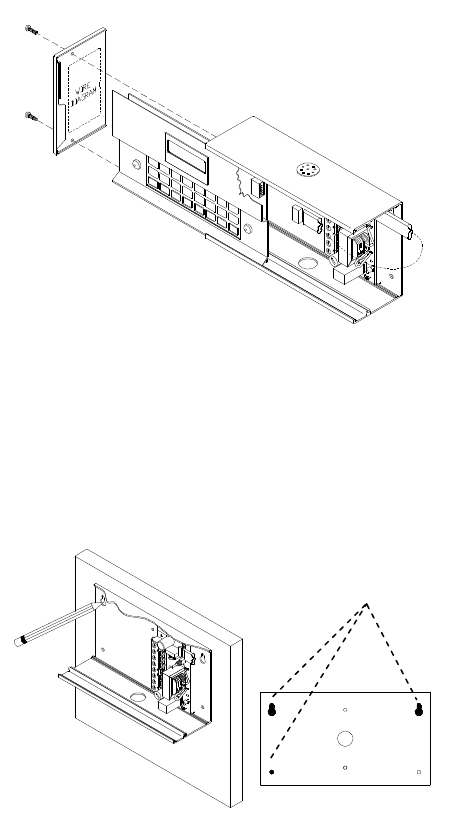
Page 3
QUICK START STEPS
Step 1 – Mount Unit to Wall
1. Unscrew 2 left screws to remove left side panel.
2. Slide front panel left.
3. Disconnect cable connector from right side of front panel.
4. Slide front panel left and remove completely.
5. Find a suitable location on the wall that allows at least 10
inches of clearance on the left side to allow the front panel to
slide on and off.
6. Mark 3 hole positions on wall for mounting the unit.
7. Remove plastic bushing from back of unit before mounting
on the wall.
8. Drill marked holes and install wall anchors in wall if
necessary (not provided).
Mark Holes


















