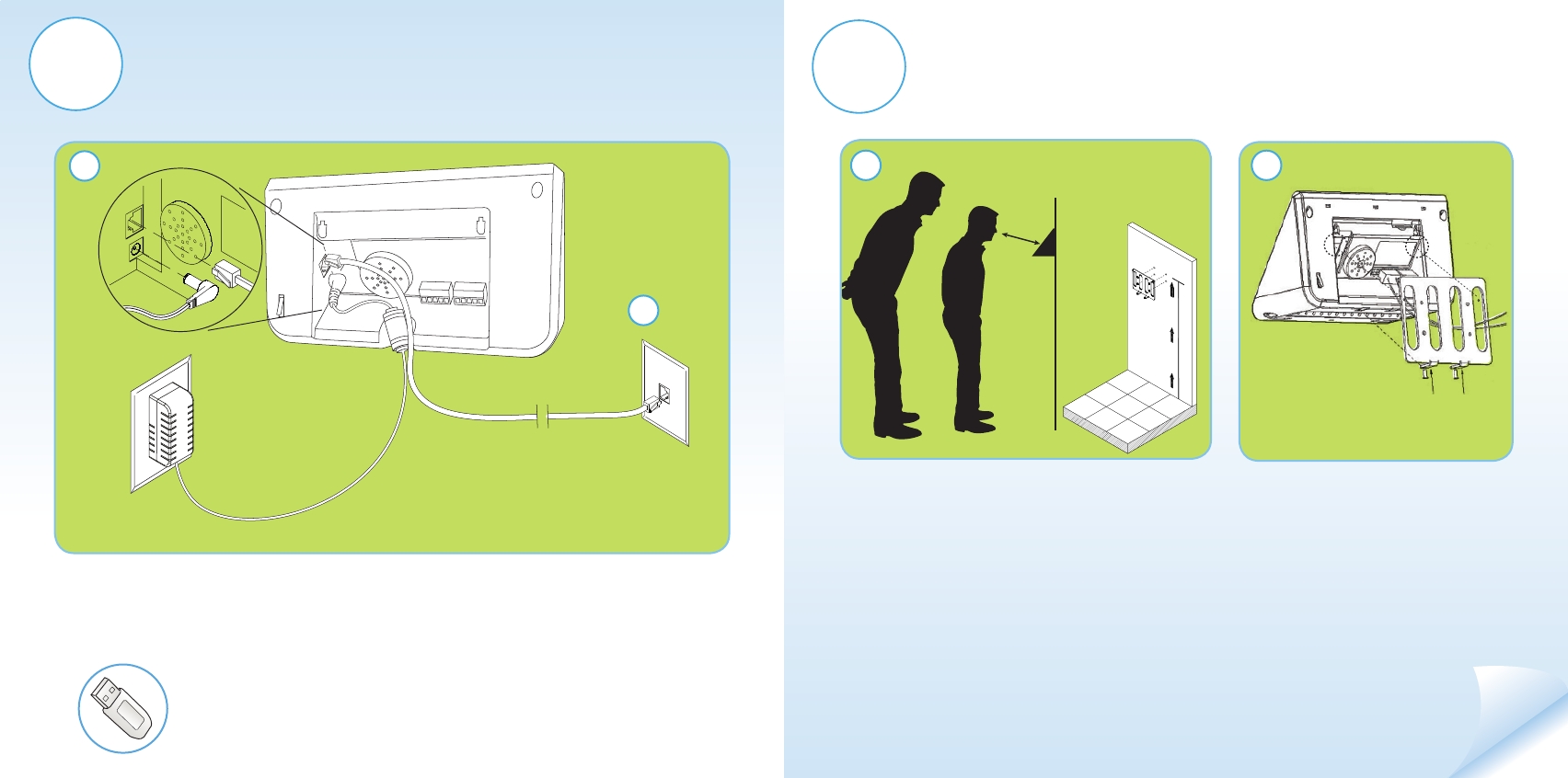
2
Connect Power And Ethernet
a.
Plug the RJ45 network cable into the Ethernet port and the Power Adapter plug into the
Power Adapter port which is located in the compartment on back of the terminal.
b.
Plug the other end of the network cable into an available network jack or switch.
No Ethernet? Transfer data back and forth between this unit and the software
using a standard USB thumb drive, eliminating the need for an Ethernet
connection. See Appendix A in the User’s Guide for instructions.
b
a
Plug this end of the ethernet
cable into an available network jack
or switch.
The power cord is 5 ft.
long so take that into
consideration before
mounting.
USG0111
3
Mount On Wall
Align the FaceIN terminal with the pins
on the mounting-plate and secure the two
together with the 2 Phillips head screws.
Be careful not to pinch the AC cord.
When nished, plug the Power
Adapter into an AC wall outlet.
Mount the FaceIN terminal by choosing your
“shortest” employee and have them stand in
front of the FR700 device. Hold the device on
the wall so that this employee can comfortably
center their face in the LCD display window.
Mark the height of the FR700 on the wall.
NOTE: taller employees can easily adjust their
stance to center their face in the LCD display
window. For detailed wall mounting
instructions please refer to the User’s Guide.
b
a
Use the 2 Terminal Bracket Screws
on the bottom of the FR700 bracket.
Use the 4 Wall Mount
Screws to mount the
bracket to the wall.








