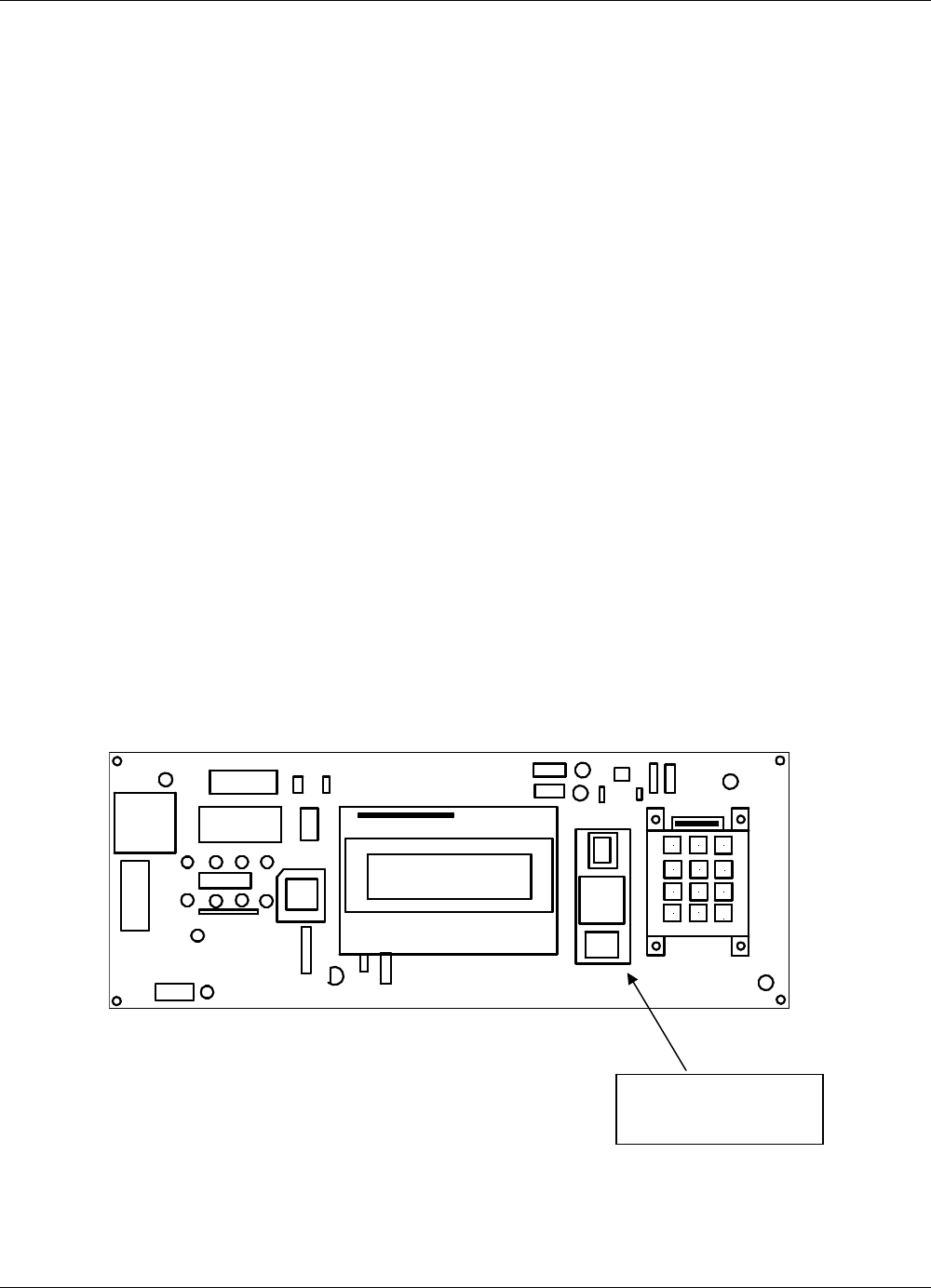
LTRx-512 Installer’s Guide
Installing the Modem
49
APPENDIX E – INSTALL THE OPTIONAL MODEM
Installation of the optional internal modem should be performed by a trained and competent
electronics technician. Follow these steps;
1. Turn off the power to the Master Clock. You can either access the on/off switch inside the
Power Supply Box or turn off the power at the source.
2. Remove the four (4) screws from the sides of the Display Unit.
3. Gently remove the cover of the Display Unit. Some adhesive me hold the cover to the display
and keypad. A gentle pull should have the cover pull free.
4. Locate the large rectangular hole in the circuit board just to the right of the display.
5. Carefully insert the modem into the sockets on each side of the opening. The modem goes in
with the transformer on the modem board at the top of the board.
6. Replace the cover and secure it with the four (4) screws.
7. Connect a working ANALOG telephone line to the telephone jack on the back of the display
unit.
8. Replace the Master Clock to its original position and restore power.
9. Setup the Communications on the Master Clock. Press [#][9][0][0][#] and ensure that the baud
rate is at 9600 and verify the ID# of this Master Clock.
10. Setup your LTR MasterLink software to communicate with a modem clock and test the
connection.
1
2 3
4 5
6
7 8 9
0
#
*
MODEM
Installed


















