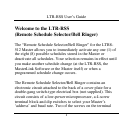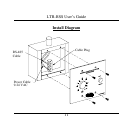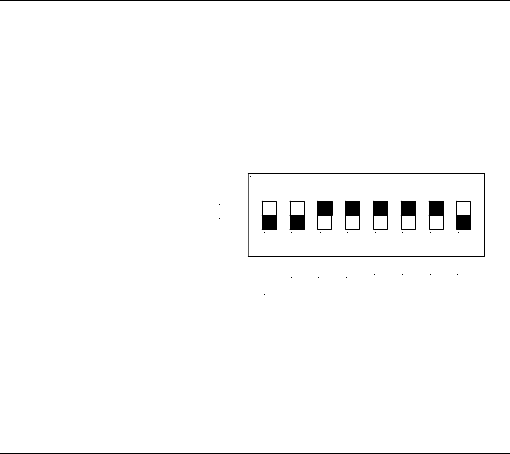
LTR-RSS User’s Guide
7
Installing the LTR-RSS
To install the Remote Schedule Selector/Bell Ringer,
• Remove the LTR-RSS from its package and locate the dip
switches (bottom center) on the back of the circuit board.
• Set the dip switches to
match the Master’s
address (default = 65)
and baud rate. (Press
“*” at the Master to
see its current address
and baud rate).
The legend on the circuit board will help you
know which way to slide the dip switches. Use
switch 1 to set the Baud Rate. Slide it down to
choose 9600 baud (default) and up to select
2400 baud.
1 2 3 4 5 6 7 8
ON
2400
9600
BAUD
64
32
16
8
4
2
1