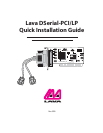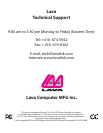Windows 95/98/Me/2000/XP Installation
1. With the power turned off,insert the DSerial-PCI card into any
free PCI slot in your PC.Make sure the card is well seated.Turn
your PC on and start Windows.
2. Windows will automatically detect the DSerial-PCI as a new
PCI Serial Controller and ask you to insert the Installation
Diskette.The installation files are located in the root directory of
this disk.
3. After the necessary files have been copied,Windows will
complete the full installation of the DSerial-PCI .To view the
installed configuration,click Control Panel | System.The DSerial-
PCI will appear in the ports listing as follows:
/LP
/LP
/LP
/LP