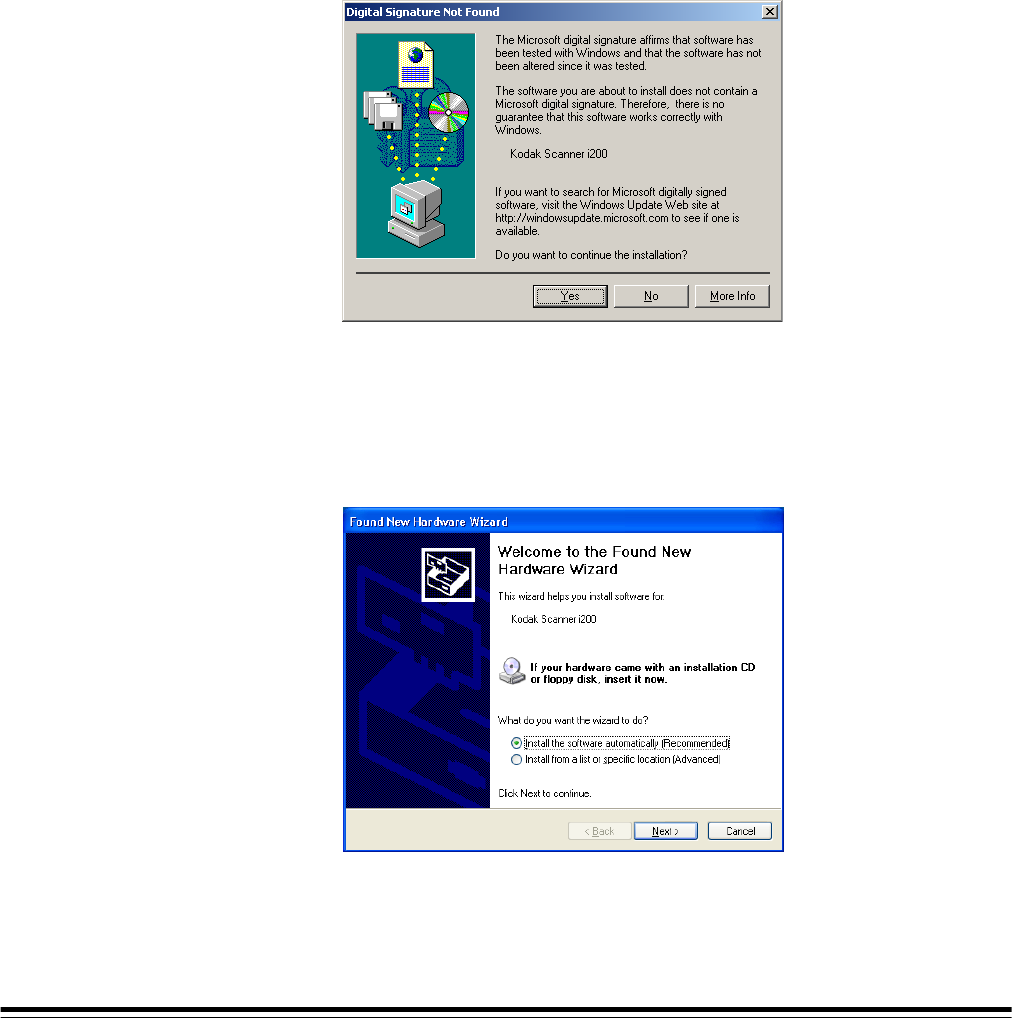
A-61167 April 2005 15
4. Plug the power cord into a power outlet.
NOTE: Make sure that the power outlet is located within 1.52 metres (5 feet) of
the scanner and is easily accessible.
5. Press the side labeled “I” on the power switch to power up the scanner.
After you power up the scanner, the red and green indicator lights will
illuminate. After approximately one minute, both lights go out. When the
green indicator light comes back on, the scanner is installed and ready to
begin scanning. However, the host computer may require a few more
seconds to detect the scanner.
For best calibration and scanning results, allow the scanner lamps to warm
up for at least three minutes.
• If you are installing the scanner on a computer that is running
Windows 2000, the following screen may appear.
Select Yes. Kodak has successfully tested the i200 Series Scanners with
Windows 2000.
Your scanner is now installed.
• If you are installing the scanner on a computer that is running Windows XP,
the following screen may appear.


















