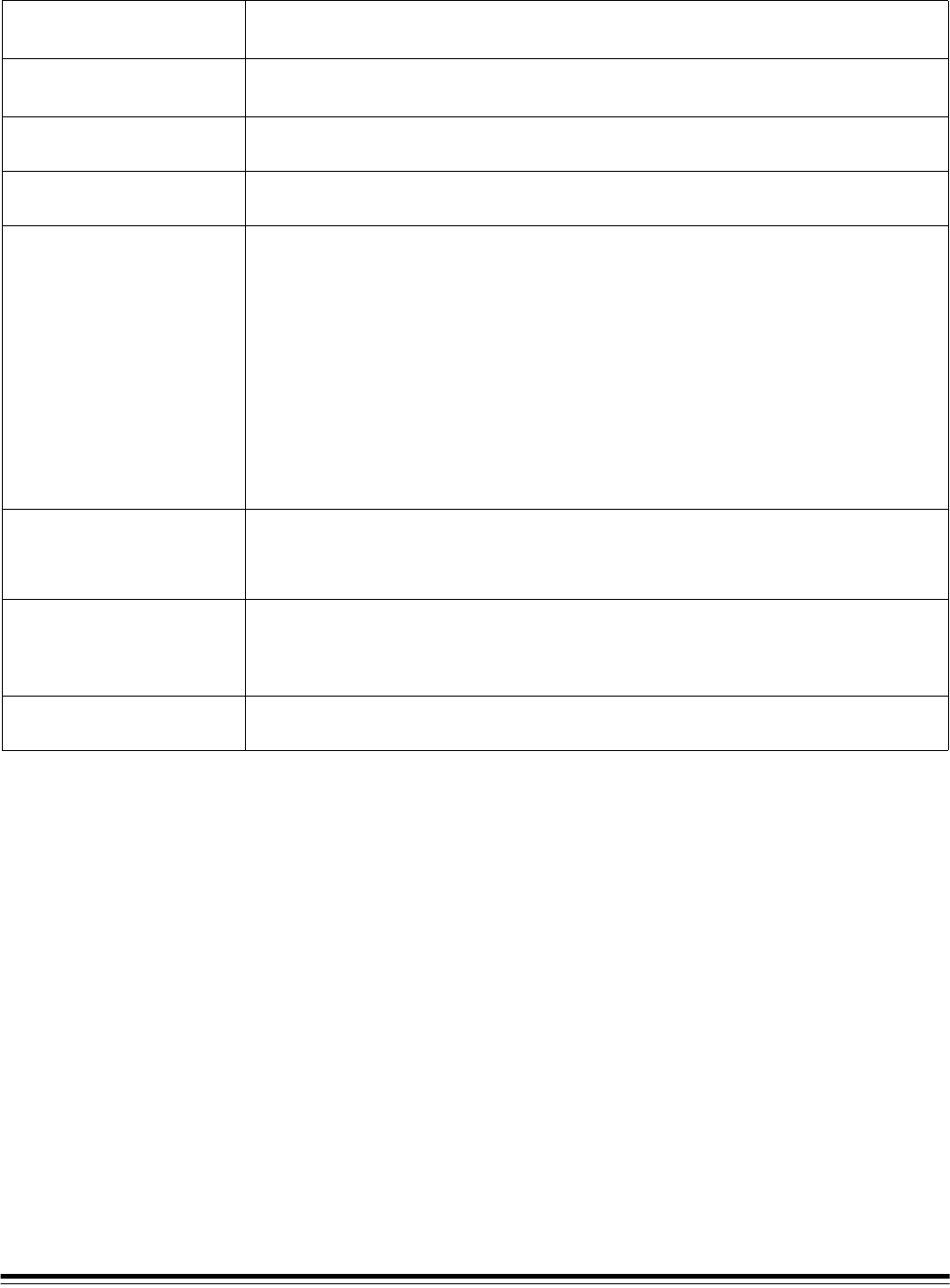
4 A-61167 April 2005
Recommended documents The following chart lists the recommended document attributes.
Materials • Virgin and recycled papers
• Photographic papers
• Clear protective sleeves meeting the size and
thickness requirements in this section
Paper Types •Bond
• Laser
•Inkjet
• Offset
Paper Weights The document feeder handles a broad range of paper weights from 50 to 200 g
(13 to 110 lb.)
Minimum Document Size
(Width x Length)
8.9 x 6.4 cm (3.5 x 2.5 in.)
Maximum Document Size
(Width x Length)
i250 Scanner/i260 Scanner
With standard memory: 29.7 x 43.2 cm (11.7 x 17 in.)
With extended memory: 29.7 x 66.0 cm (11.7 x 26.0 in.)
Dockable Flatbed: 29.7 x 43.2 cm (11.7 x 17 in.)
i280 Scanner
With standard memory: 29.7 x 86.4 cm (11.7 x 34 in.)
Dockable Flatbed: 29.7 x 43.2 cm (11.7 x 17 in.)
NOTE: The i280 Scanner has a feature (Long Paper mode) that allows you to scan
long roll-type documents up to 609 cm (20 feet) in length.
Paper Inks NOTE: All inks on the paper must be dry before scanning is started.
• Standard offset printing
• Inkjet printer
• Thermal transfer
• Handwriting inks
Correction Fluids NOTE: All correction fluids on the paper must be dry before scanning is started.
• Liquid Paper
®
•Tipp-Ex
®
• Wite-out
®
• Other, similar correction fluids
Document Batch Height
for Automatic Feeding
When feeding batched documents, the maximum height of the batched documents
is 10.2 mm (0.4 in.) or approximately 150 sheets of 60 g (16 lb.) paper.


















