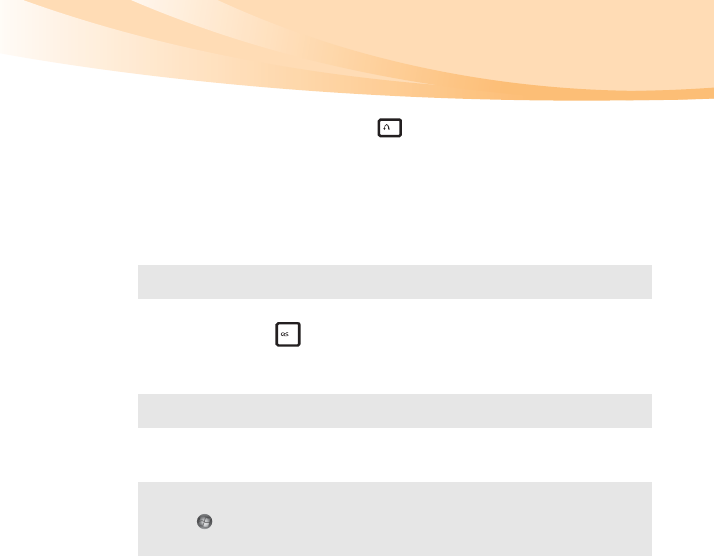
Chapter 2. Learning the basics
17
OneKey Rescue system button
• When the computer is powered off, press this button to enter the
OneKey Rescue system if Lenovo OneKey Rescue system has been
preinstalled.
• Under Windows operating systems, press this button to start Lenovo
OneKey Recovery.
Quick Start button
• When the computer is powered-off, press this button to enter Lenovo
Quick Start if it has been installed.
• Under Windows operating systems, press this button to launch a self-
defined program, file or a Website.
Note:
For details, see “OneKey Rescue system” on page 33.
Note:
For details, see “Using Lenovo Quick Start (select models only)” on page 24.
Note: To re-define the Quick Start button, select Self-defined program setting
( → All Programs → Lenovo → Energy Management → Self-defined
program setting).


















