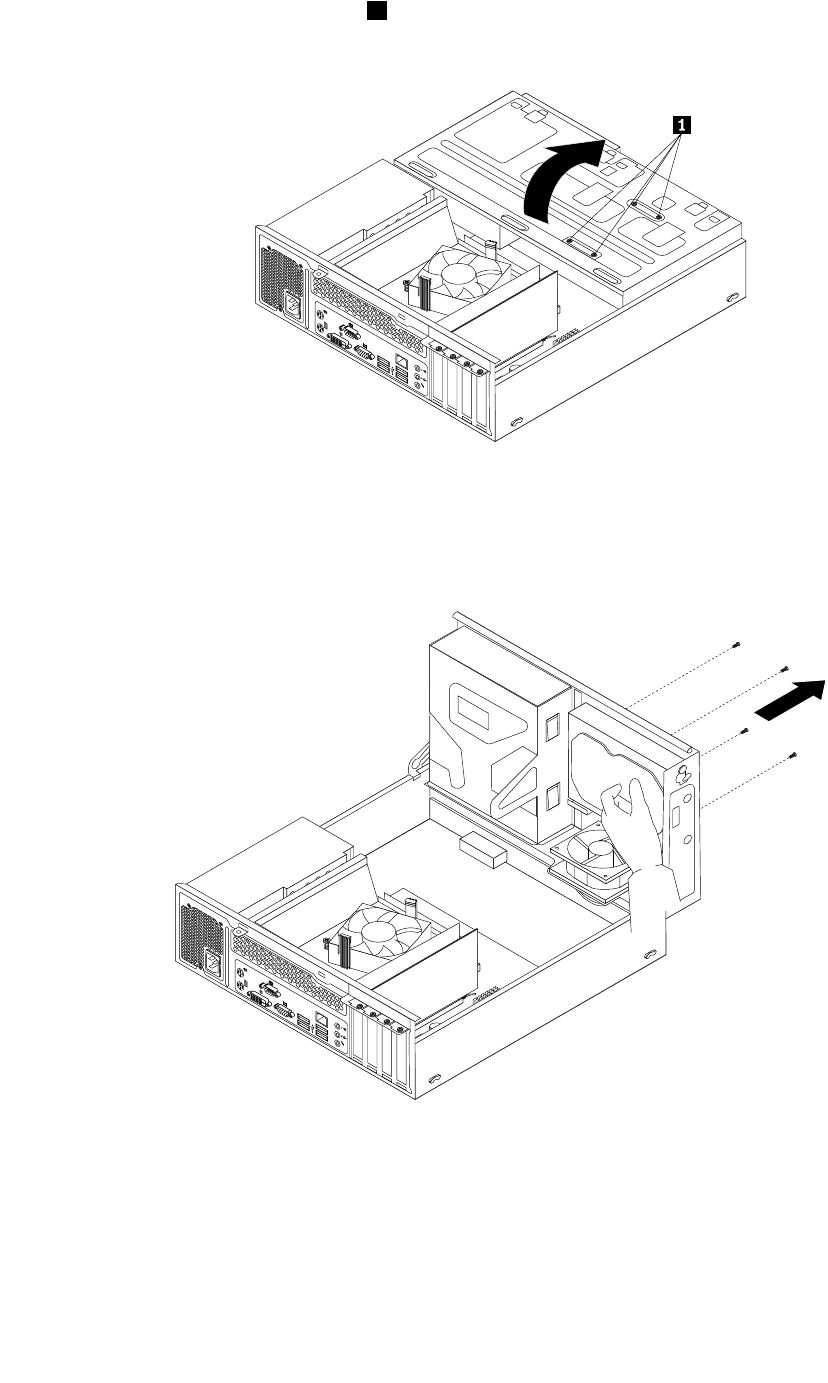
4. Note the location of the four screws 1 that secure the hard disk drive. Then, pivot the drive bay
assembly upward.
Figure 22. Pivoting the drive bay assembly
5. Hold the hard disk drive and remove the four screws that secure the hard disk drive. Then, remove
the hard disk drive from the drive bay assembly.
Figure 23. Removing the hard disk drive
6. Disconnect the signal cable and the power cable from the hard disk drive to completely remove the hard
disk drive from the chassis.
42 ThinkCentre User Guide


















