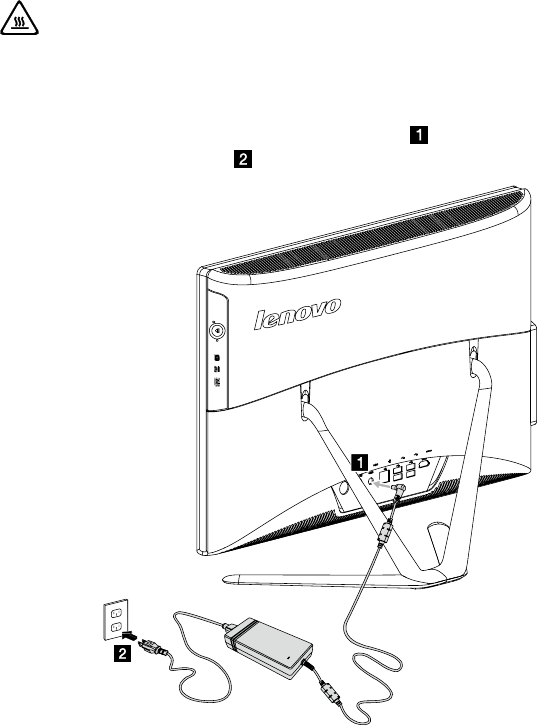
38
User Guide
11. To install the new optical drive:
a. Align the new optical drive with the cover, and then push the cover back
into position.
b. Screw the metal bracket back onto the new optical drive.
c. Slide the new optical drive into the drive bay.
12. Reattach the foot cover and stand base.
Replacing the adapter
Attention: Turn off the computer and wait 3 to 5 minutes to let it cool
down before removing the cover.
1. Remove any media (disks, CDs, or memory cards) from the drives, shut down
the operating system, and turn off the computer and all attached devices.
2. Disconnect the adapter cable from the computer
, then unplug the power
cord from electrical outlet.


















