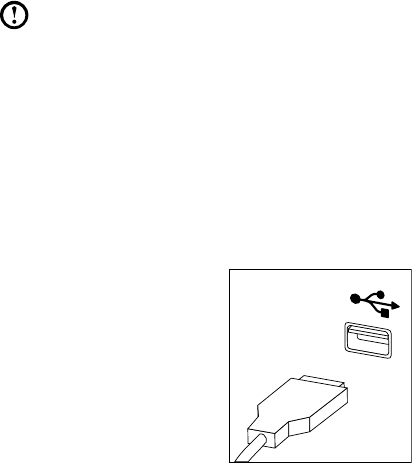
40
User Guide
Replacing the keyboard and mouse
Note: Your keyboard will be connected to a USB connector at either side
or at the rear of the computer.
To replace the keyboard:
1. Remove any media (disks, CDs, or memory cards) from the drives, shut down
the computer, and turn off all attached devices.
2. Unplug all power cords from electrical outlets.
3. Locate the connector for the keyboard. Refer to “Side view of the computer”
and “Rear view of the computer”.
4. Disconnect the defective keyboard cable from the computer and connect the
new keyboard cable to the same connector.
* The mouse can be replaced using the same method.


















