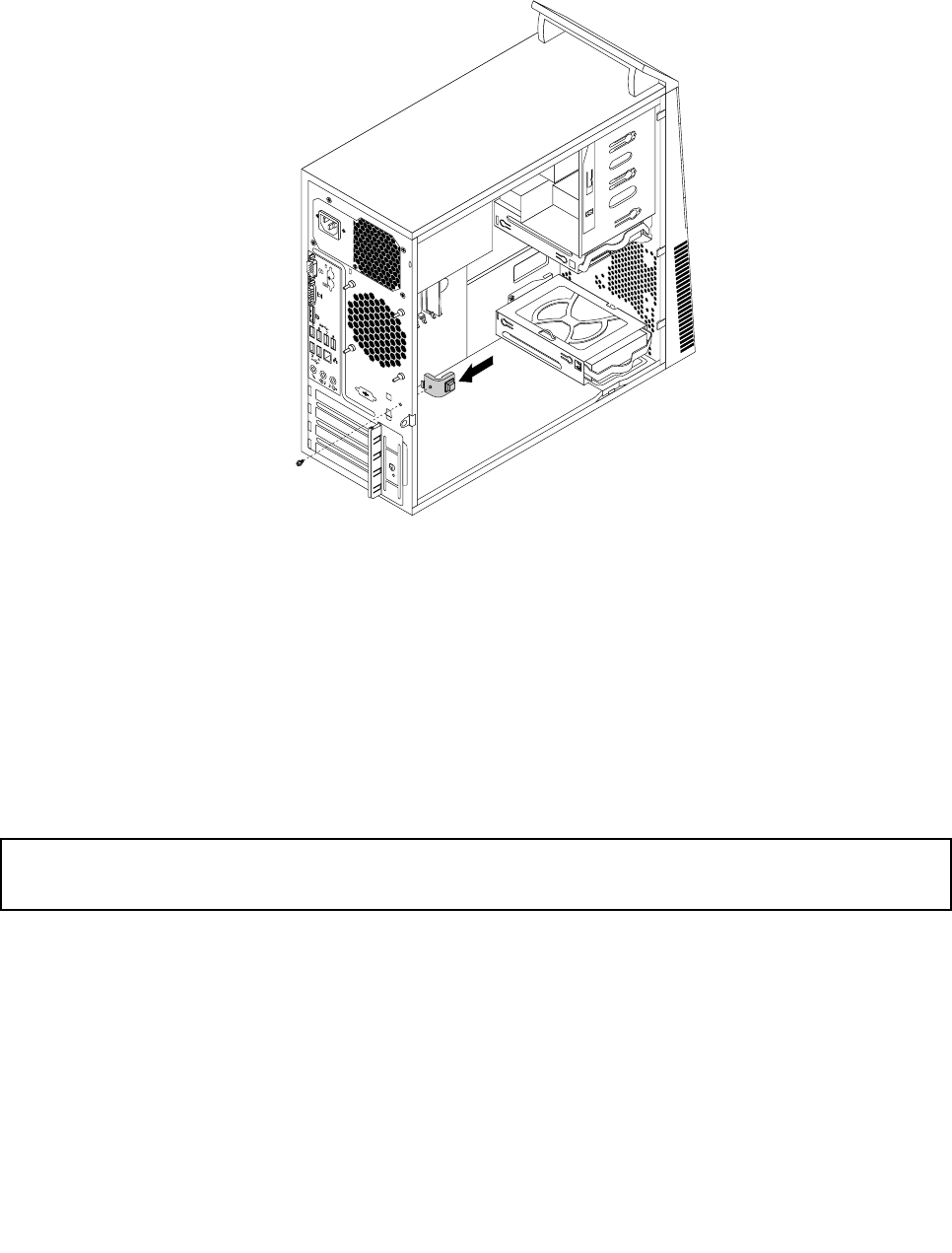
7. Position the new cover presence switch so that the screw hole in the cover presence switch is aligned
with the corresponding hole in the chassis. Then install the screw to secure the cover presence
switch to the chassis.
Figure 53. Installing the new cover presence switch
8. Reconnect the cover presence switch cable to the system board. See “Locating parts on the system
board” on page 13
.
9. Reinstall the front bezel. See “Removing and reinstalling the front bezel” on page 35.
What to do next:
• To work with another piece of hardware, go to the appropriate section.
• To complete the installation or replacement, go to “Completing the parts replacement” on page 79.
Replacing the WiFi units
Attention:
Do not open your computer or attempt any repair before reading and understanding the “Important safety information”
on page v.
This section provides instructions on how to replace the WiFi units. The WiFi units include a WiFi adapter
card, a WiFi card module, and a rear WiFi antenna cable.
Replacing the WiFi units involves the following operations:
• “Removing the WiFi adapter card” on page 70
• “Removing the WiFi card module” on page 71
• “Installing the WiFi units” on page 72
Chapter 5. Installing or replacing hardware 69


















