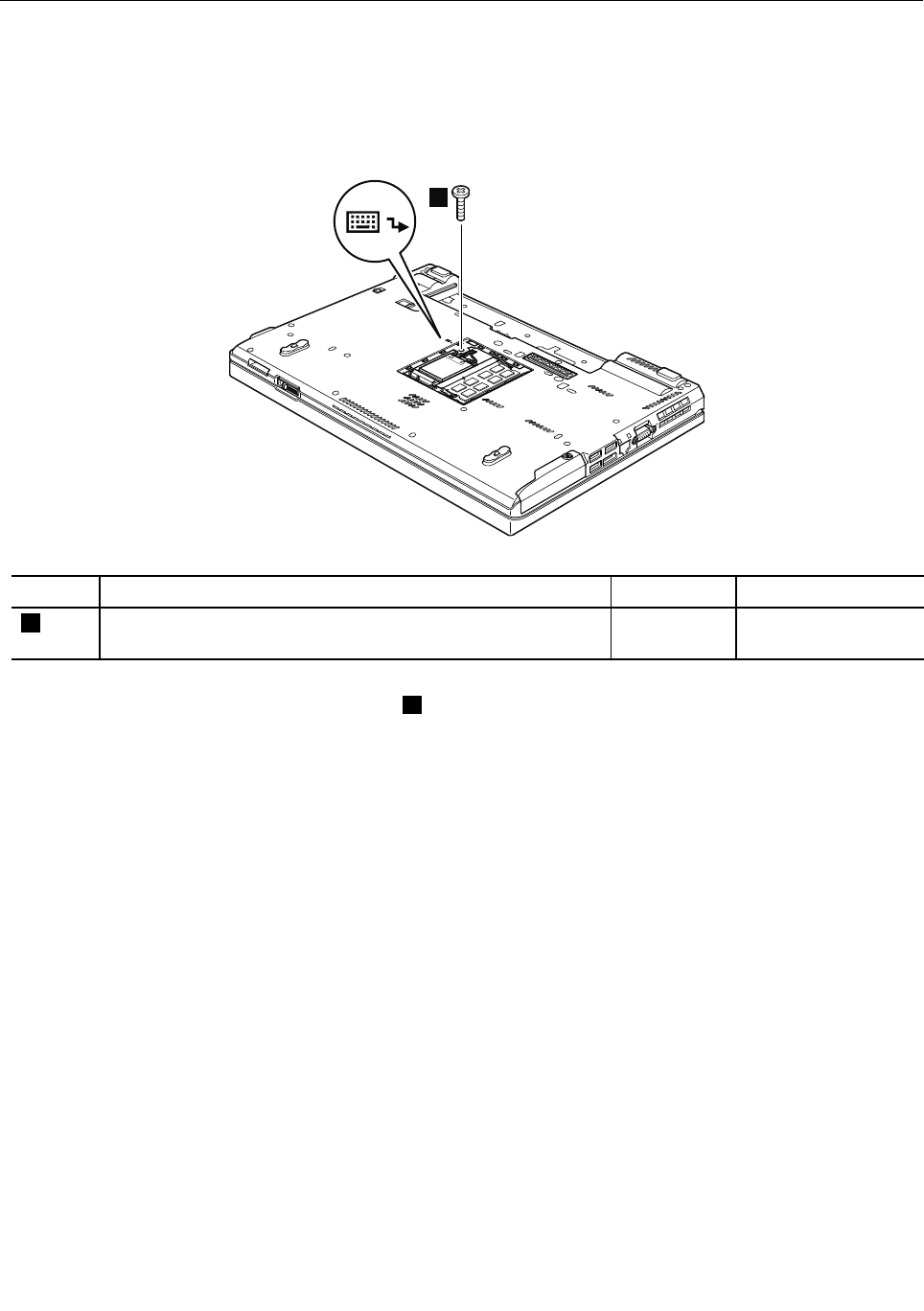
1080 Keyboard
For access, remove these FRUs in order:
• “1010 Battery pack” on page 85
• “1050 DIMM slot cover” on page 90
Table 16. Removal steps of keyboard
1
Step Screw (quantity) Color
Torque
1
M2 × 10 mm, wafer-head, nylon-coated (1)
Black 0.181 Nm
(1.85 kgfcm)
Push down the keyboard a little toward the arrow 2 to detach the front edge of the keyboard from the frame.
94 ThinkPad T410 and T410i Hardware Maintenance Manual


















