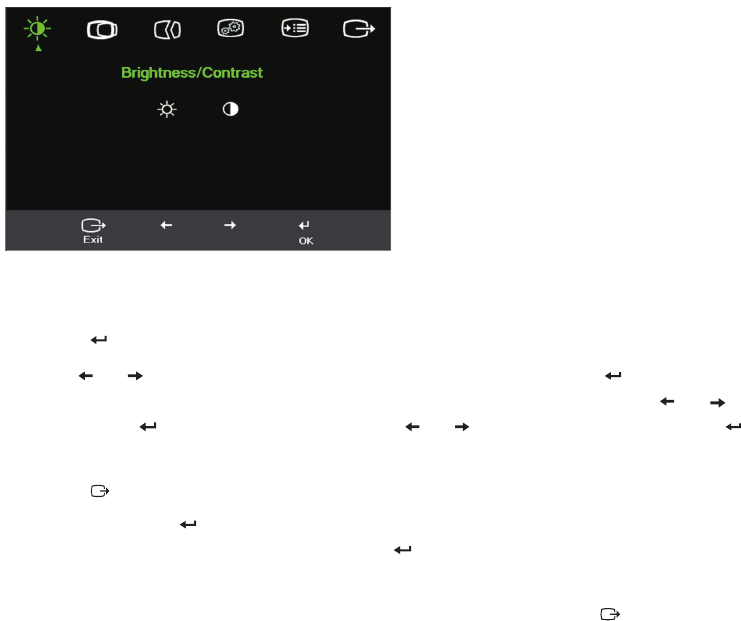
Chapter 2. 2-4
Using the On-Screen Display (OSD) controls
To adjust the settings, the user controls can be viewed through the OSD.
To use the controls:
1. Press
to open the main OSD menu.
2. Use
or to move among the icons. Select an icon and press to access that
function. If there is a sub-menu, you can move between options using
or ,
then press
to select that function. Use or to make adjustments. Press
to save.
3. Press
to move backwards through the sub-menus and exit from the OSD.
4. Press and hold
for 10 seconds to lock the OSD. This will prevent accidental
adjustments to the OSD. Press and hold
for 10 seconds to unlock the OSD and
allow adjustments to the OSD.
5. Enables DDC/CI by default. Use OSD Exit Key, Press and hold for 10 seconds
to disable / enable DDC/CI function. The words "DDC/CI disable" shows on the
screen.


















