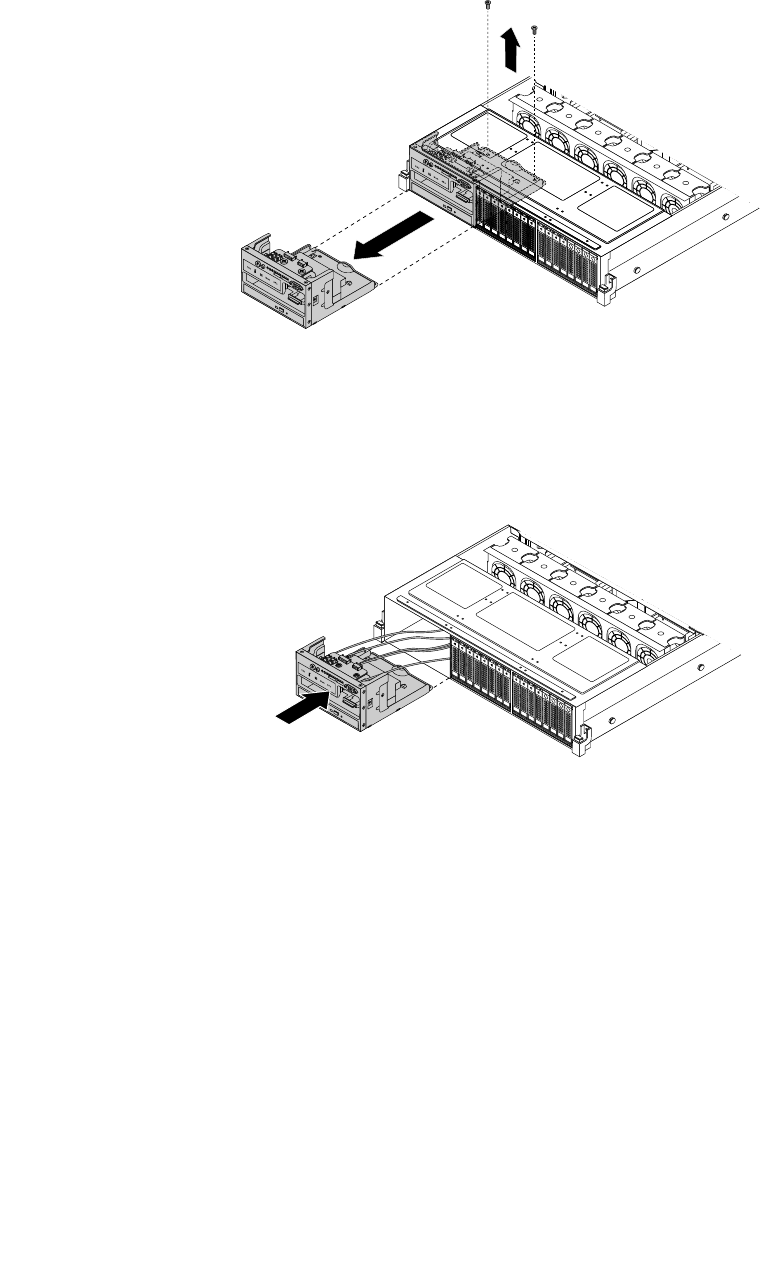
8. Remove the two screws that secure the left cage and then slide the left cage out of the front of the
chassis.
Figure 43. Removing the left cage
9. To reinstall the left cage, carefully route the cables from the left cage through the left cage hole in the
front and then slide the left cage into the chassis until it snaps into position.
Figure 44. Sliding the left cage into the chassis
Chapter 6. Installing, removing, or replacing hardware 79


















