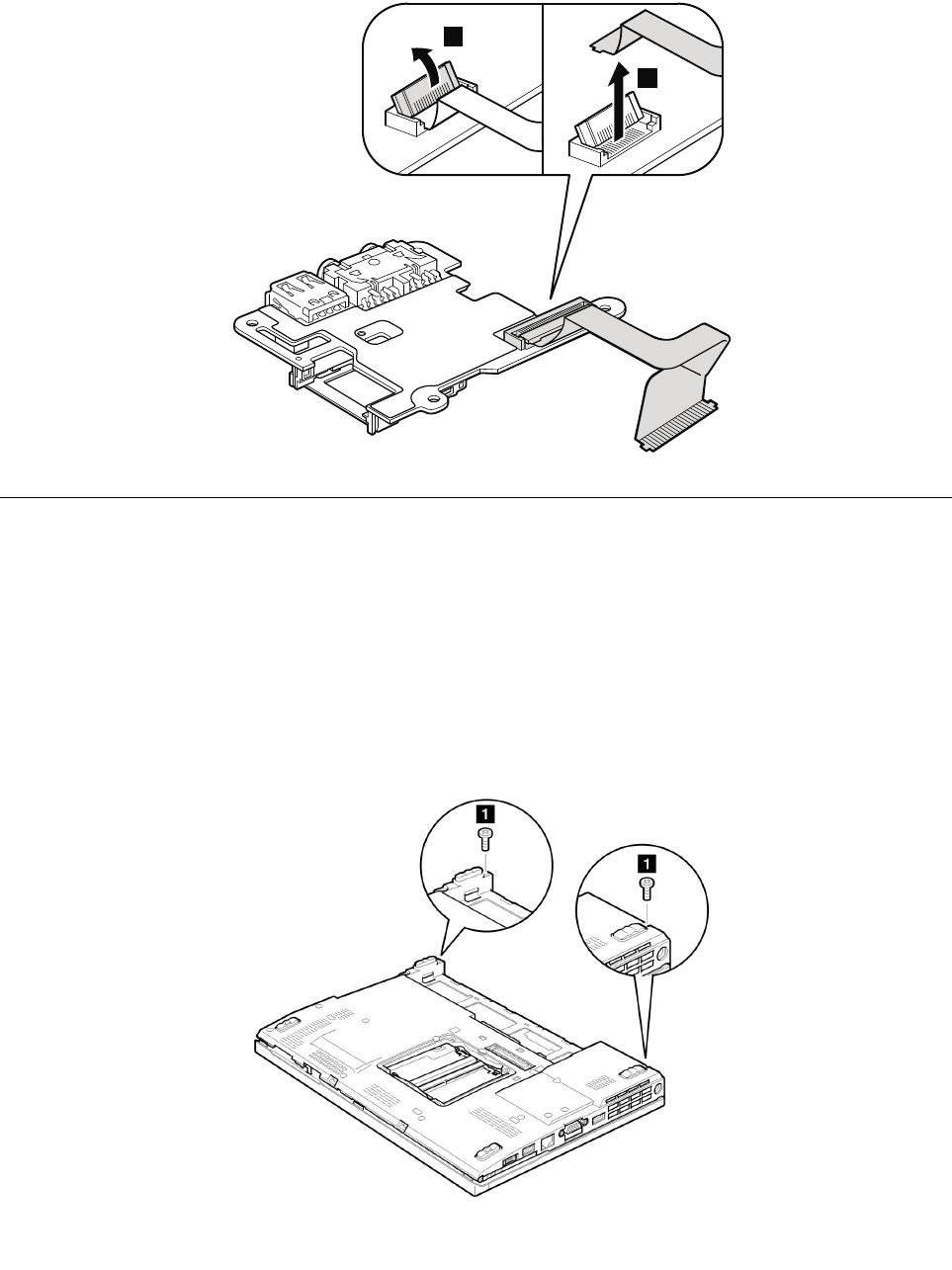
Table 20. Removal steps of I/O card assembly (continued)
Turn the I/O card over, and then disconnect the cable from the ip-lock ZIF connector.
5
6
1130 LCD assembly
For access, remove these FRUs in order:
• “1010 Battery pack” on page 71
• “1040 Keyboard” on page 77
• “1050 Palm rest or palm rest with ngerprint reader” on page 80
• “1070 PCI Express Mini Card for wireless LAN/WiMAX” on page 83
• “1080 PCI Express Mini Card for wireless WAN” on page 86
• “1090 Intel Turbo Memory Minicard or Wireless USB PCI Express Half-Mini Card” on page 87
• “1100 Keyboard bezel” on page 88
Table 21. Removal steps of LCD assembly
92 Hardware Maintenance Manual


















