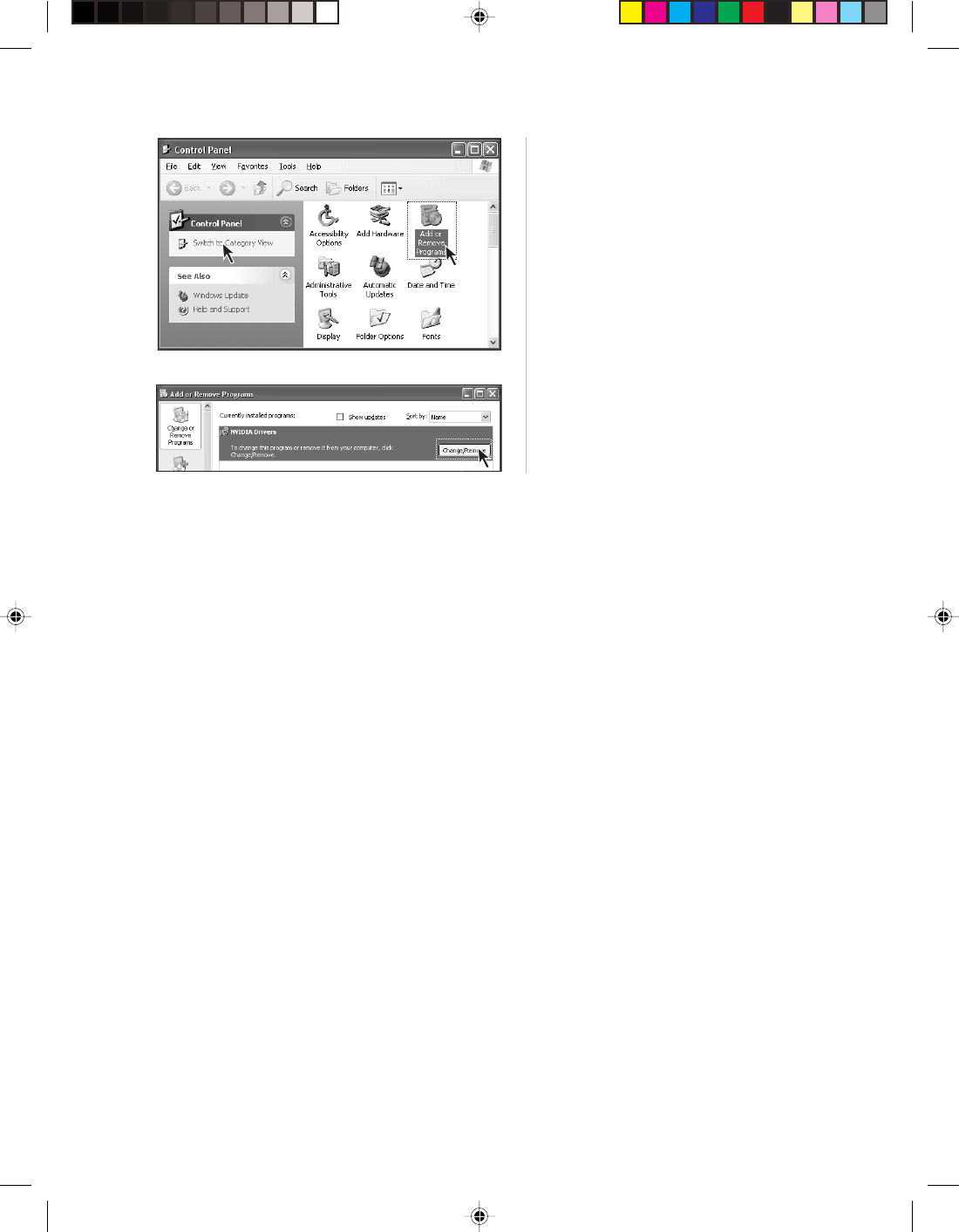
47
Lenovo 3000H User Guide
Select Yes or Next according to the instructions to uninstall the program. Until the uninstallation completes.
5.5 Optical Drives and Hard Disks
1.Optical Drive Unable to Read CD/DVD
Check whether there is the icon of optical drives in the resource manager of the OS. If not, restart your
computer. And if the problem exists continuously, contact Lenovo Service Otherwise, proceed with the
following steps.
• Check whether the CD/DVD is placed appropriately. If not, replace the CD/DVD.
• Check whether the CD/DVD inserted can be read by the optical drive, for example, the DVD is inserted
into the common CD-ROM drive. If the CD/DVD can not be read, replace it with a CD/DVD shipped with
the computer to check whether it can be read by the computer.
• Check the quality of the CD/DVD inserted. If not, replace it with a working CD/DVD shipped with the
computer to check whether it can be read by the computer.
2.The capacity of the hard disk displayed in the system is less than the nominal
capacity
For equipped with One-Key Recovery feature, the system recovery feature needs to occupy some hard
disk space which is invisible in either the operating system or partition utilities such as FDISK, thus the
available hard disk space is less than the actual capacity.
The nominal capacity of the hard disk uses the decimal system of 1000 bytes, while the actual capacity
uses the binary system of 1024 bytes (for example, the nominal capacity 1G = 1000M, while the actual
capacity 1G = 1024M); the capacity of the hard disk shown in Windows can be calculated according to
the calculation method in the following example:
The nominal capacity of the hard disk is 40G, while its actual capacity should be: 40 x 1000 x 1000
x1000/ (1024 x 1024 x 1024) = 37G.
If the hidden partition of 3G - 3 x 1000 x 1000 x 1000/ (1024 x 1024 x1024) = 2.79G is subtracted, the
capacity of the hard disk shown in the system can be obtained. The capacity of the hard disk calculated
Step 4
Locate the program in the Add/Remove
Programs dialog box, and then click the
Remove button to the right.
Step 3
Double-click the Add/Remove Programs
button in the Control Panel.


















