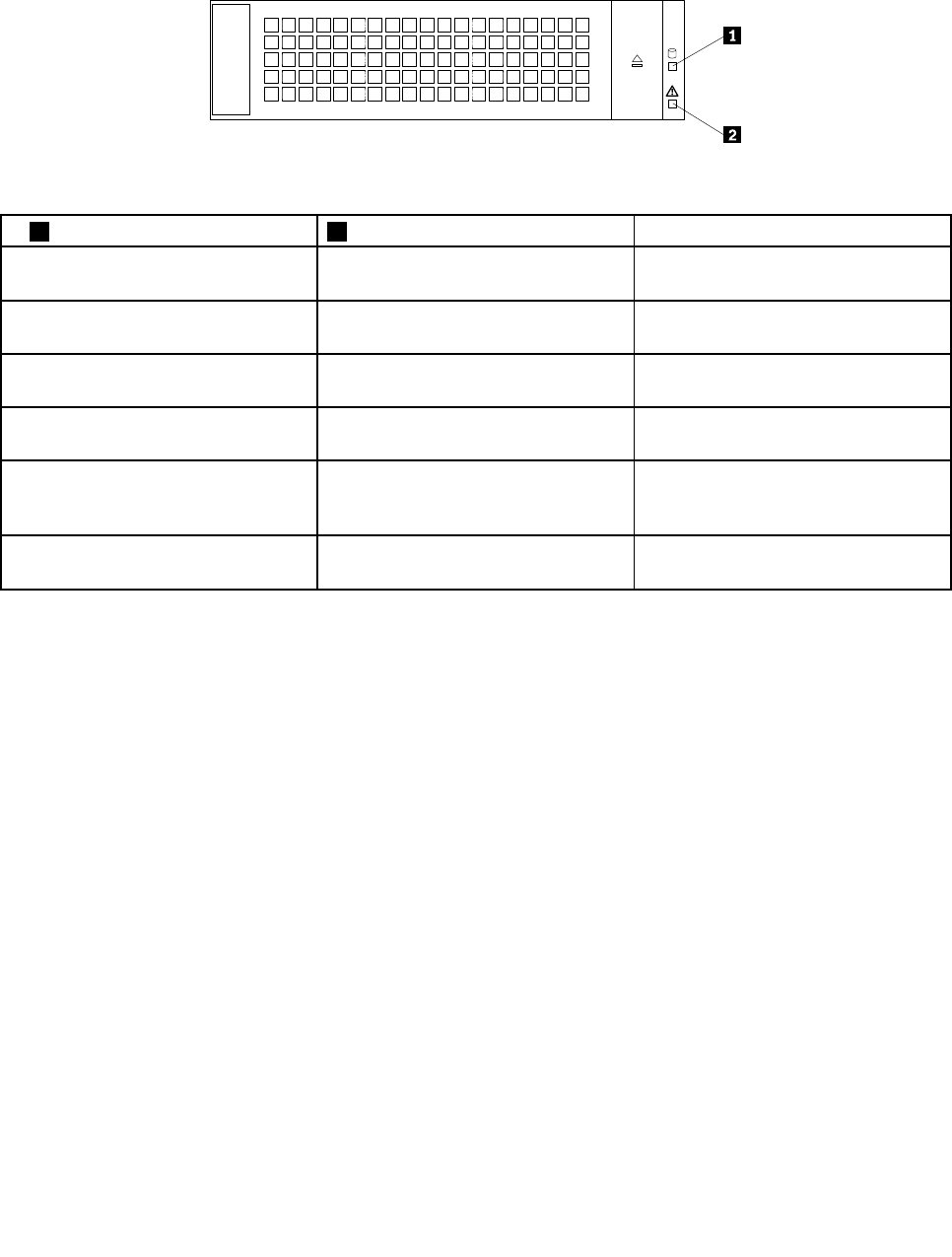
Hot-swap hard disk drive status LEDs
Each hot-swap hard disk drive has two status LEDs on the front.
Figure 14. Hot-swap hard disk drive status LEDs
1 Hard disk drive activity LED 2 Hard disk drive RAID status LED Description
Off Off
The hard disk drive has failed or is
not present.
On, green Off
The hard disk drive is present but not
in use.
Blinking, green
Off
The hard disk drive is active and data
is being transferred.
On, green Blinking rapidly (about four ashes
per second), amber
The RAID controller is identifying the
hard disk drive.
On, green On, amber
The RAID array has failed and cannot
be recovered. You need to recreate a
new array.
Blinking, green
Blinking slowly (about one ash per
second), amber
The hard disk drive is being rebuilt.
RAID card
This topic provides information to help you locate the connectors on a RAID card if you have one installed
on the riser card assembly 2.
Some server models come with a RAID card to provide advanced SATA/SAS hardware RAID functions to the
server. For more information, refer to “Installing or removing the RAID card” on page 85
.
Note: The option kit for the RAID card is designed for different types of servers and might contain additional
cables that are not required for your server.
Your server supports the following RAID cards:
• ThinkServer RAID 500 Adapter (also known as ThinkServer 9240-8i RAID 0/1 Adapter)
• ThinkServer RAID 700 Adapter (also known as ThinkServer 9260-8i SAS RAID Adapter)
Chapter 3. Product overview 25


















