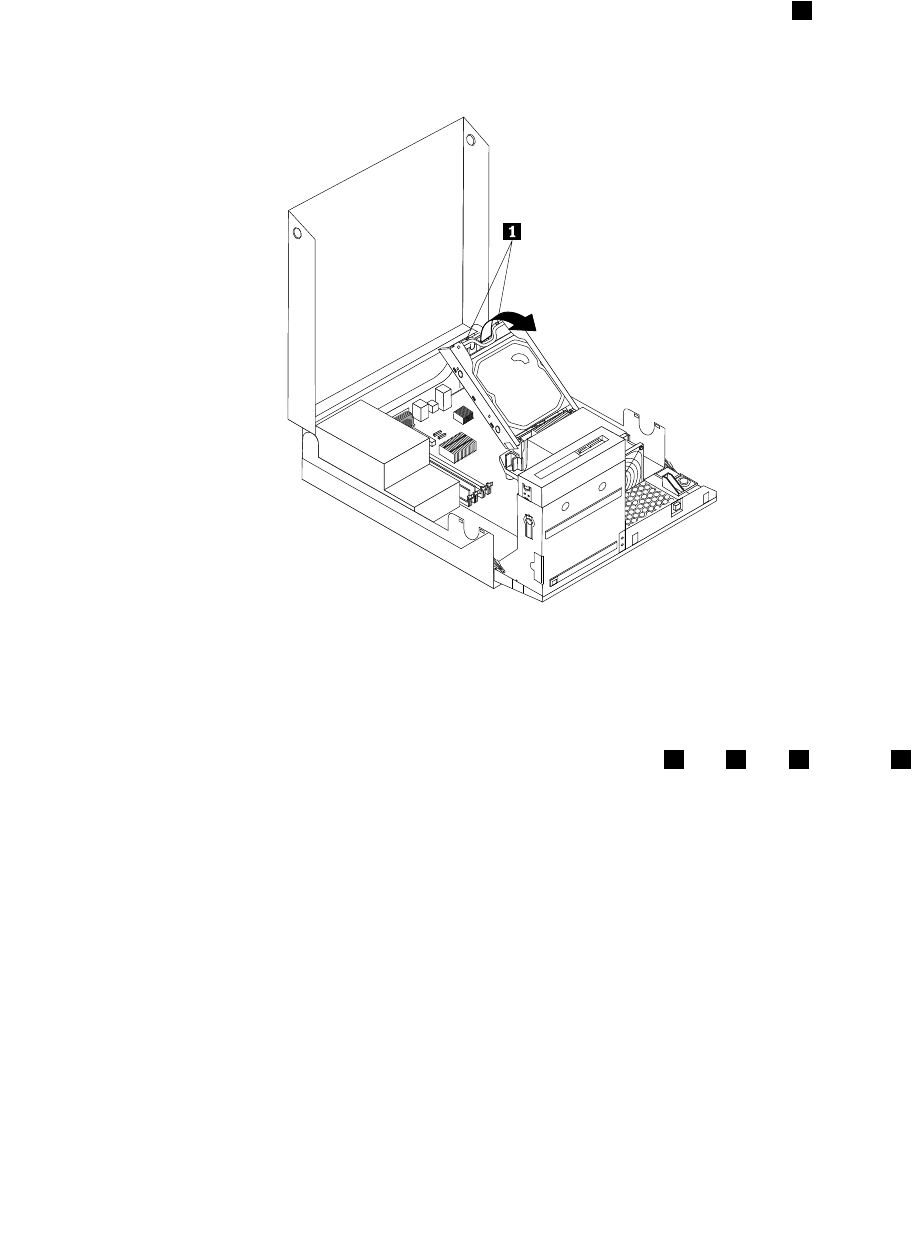
To replace the hard disk drive:
1. Open the computer cover. See “Opening the computer cover” on page 107.
2. You might need to pivot the drive bay assembly upward to gain easy access to the hard disk drive.
3. Locate the hard disk drive.
4. Push the blue handle of the hard disk drive bracket inwards to release the two clips 1 that secure
the hard disk drive to the chassis. Rotate the hard disk drive upwards and lift up to remove the hard
disk drive from the computer.
Figure 57. Removing the hard disk drive
5. Disconnect the signal and power cables from the hard disk drive.
6. Remove the failing hard disk drive from the bracket by exing the bracket.
7. To install the new drive into the bracket, ex the bracket and align pin 1 , pin 2 , pin 3 , and pin 4 on
the bracket with the holes in the hard disk drive.
Important
Do not touch the circuit board on the bottom of the hard disk drive.
Chapter 9. Replacing FRUs (Machine Types: 3379, 4083, 4088, 4099, 4138, 5897, 6137, 6234, 6258, 6303, 7174, 7220,
7346, 7354, 7357, 7360, 7483, 7582, 7627, 7630, 7638, 8910, and 9964.) 123


















