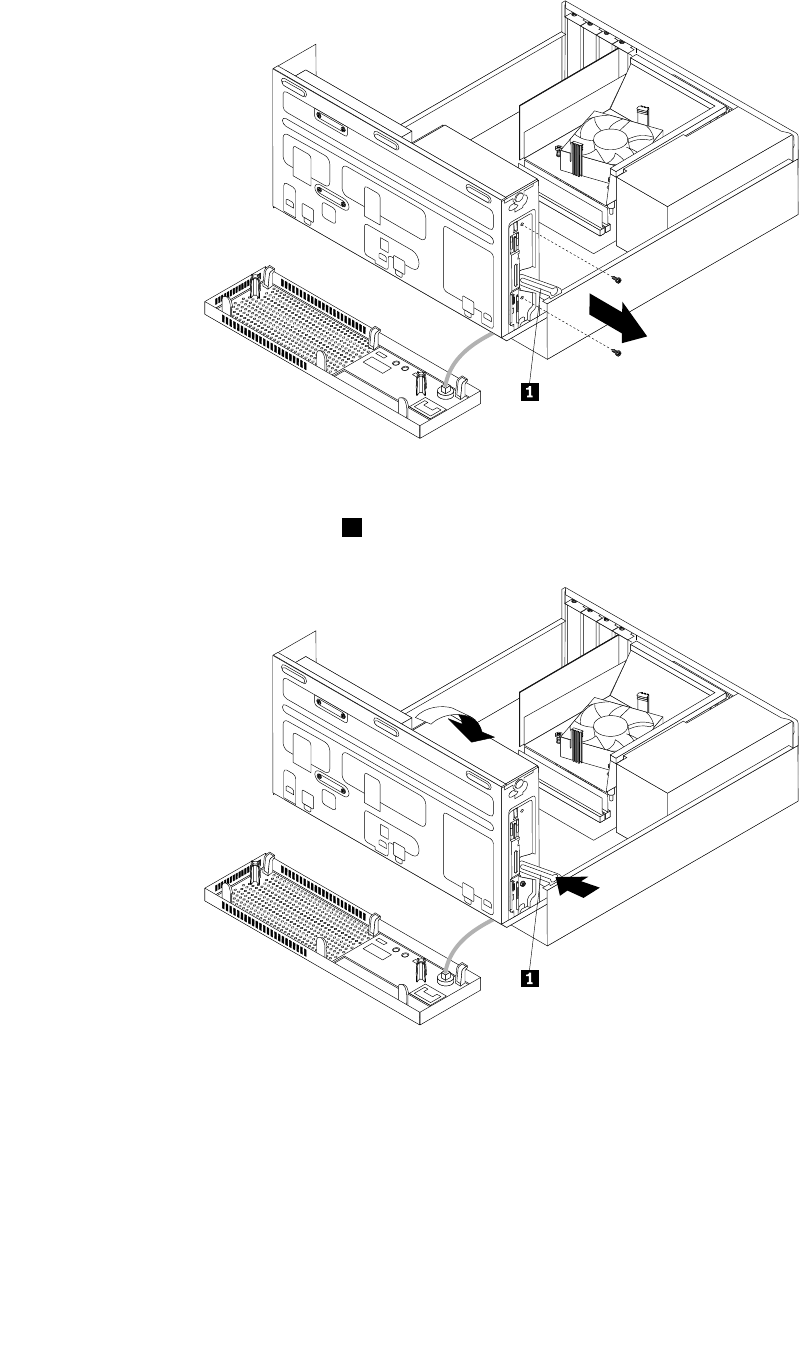
Figure24. Removing the optical drive
7. Press the drive bay assembly clip 1 inward and pivot the drive bay assembly downward as shown.
Figure25. Lowering the drive bay assembly
8. Slide the optical drive out of the front of the computer.
Chapter 5. Installing or replacing hardware 43


















