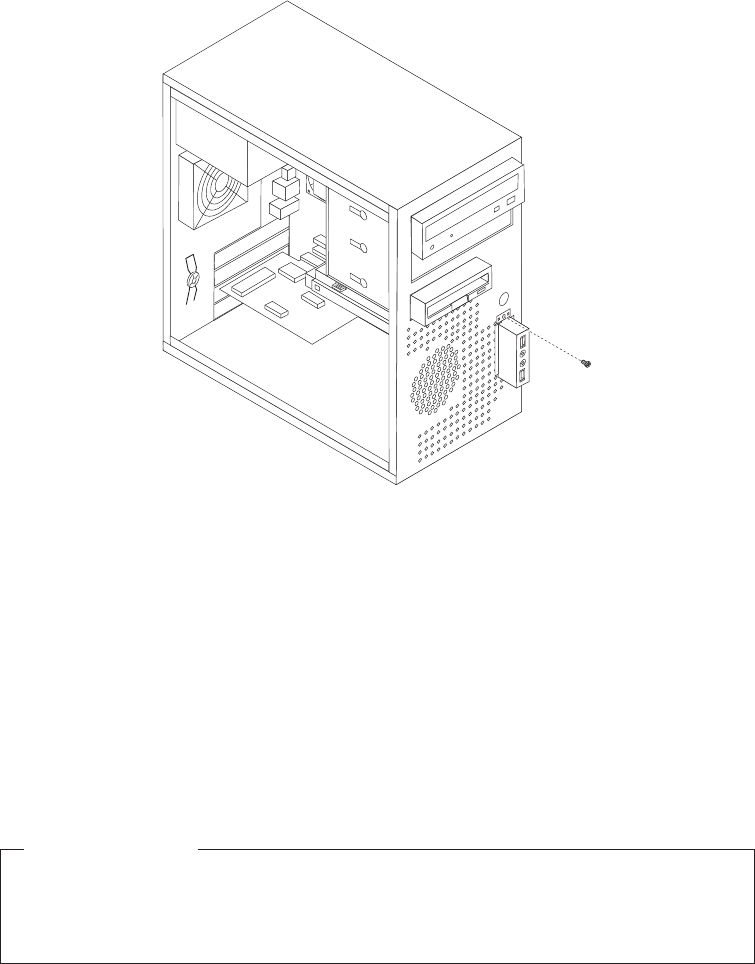
To replace the front audio and USB assembly:
1. Remove all media from the drives and turn off all attached devices and the
computer. Then, disconnect all power cords from electrical outlets and
disconnect all cables that are connected to the computer.
2. Remove the computer cover. See “Removing the computer cover” on page 16.
3. Remove the front bezel. See “Removing and reinstalling the front bezel” on
page 18.
4. Disconnect the front audio and USB assembly cables from the system board.
See “Locating parts on the system board” on page 12.
5. Note the front audio and USB assembly cables routing and remove the screw
that secures the front audio and USB assembly to the chassis.
6. Remove the front audio and USB assembly.
7. Route the cables for the new front audio and USB assembly through the hole
in the chassis to the system board.
8. Install the new front audio and USB assembly into the chassis and secure it
with the screw.
9. Connect the new front audio and USB assembly cables to the system board.
See “Locating parts on the system board” on page 12.
10. Reinstall the front bezel.
11. Go to “Completing the parts replacement” on page 45.
What to do next:
v To work with another option, go to the appropriate section.
v To complete the installation, go to “Completing the parts replacement” on
page 45.
Figure 32. Removing the front audio and USB assembly
Chapter 2. Installing or replacing hardware 41


















