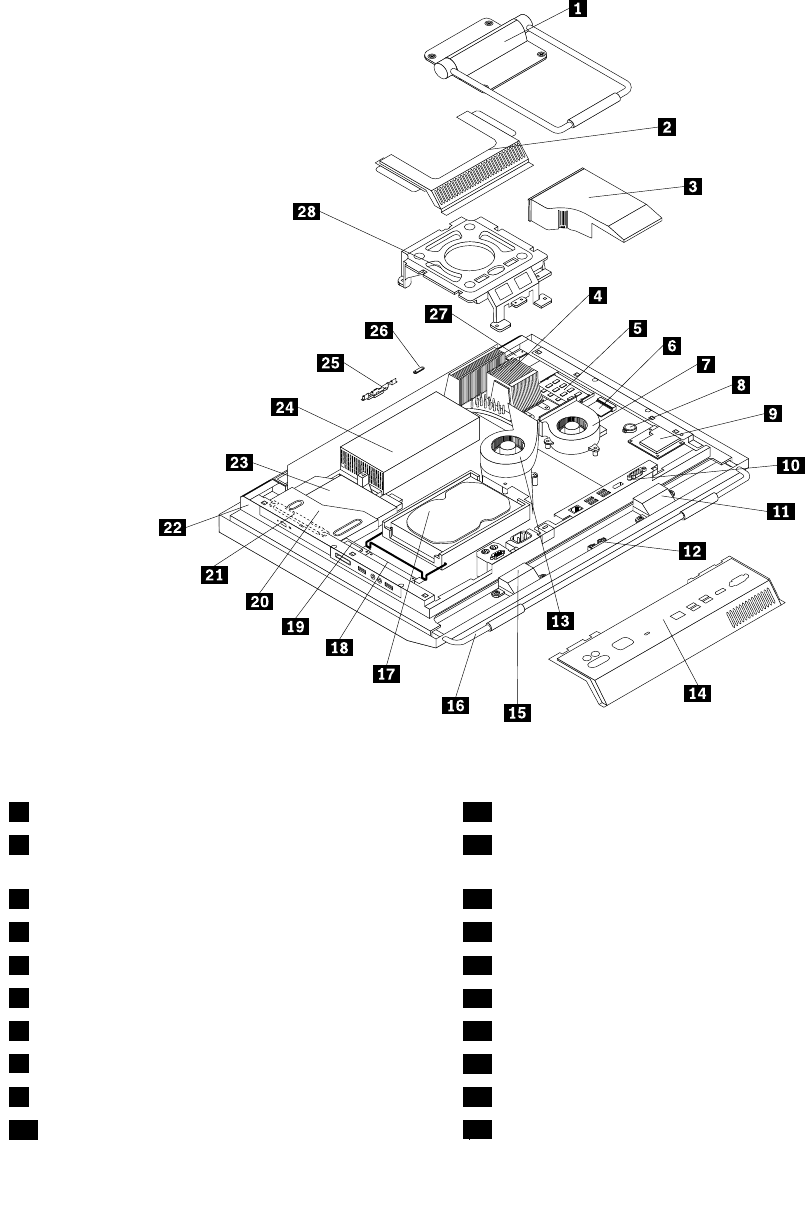
Component locations
Figure 3 “Component locations” on page 11 shows the locations of the various components in your
computer. To remove the computer cover and access the inside of the computer, see “Removing the
computer cover” on page 15
.
Figure3. Component locations
1 Frame stand 15 Internal speaker
2 Video Electronics Standards Association (VESA)
frame cover
16 Frame foot
3 Fan duct 17 Hard disk drive
4 Heat sink
18 Right I/O assembly
5 Memory modules (2) 19 Card reader*
6 WI-FI card*
20 Optical drive bay
7 Microprocessor fan
21 Inverter
8 Battery
22 Computer main bracket
9 ExpressCard* 23 Optical drive*
10 Rear I/O assembly
24 Power supply
Chapter 1. Product overview 11


















