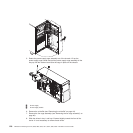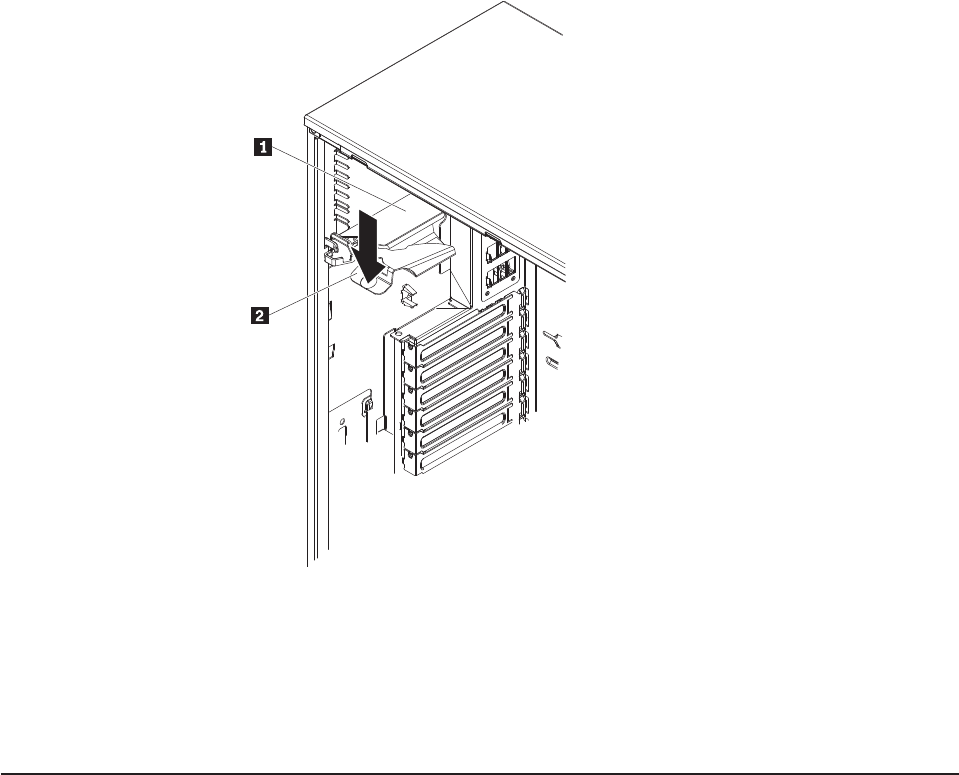
1 Power supply support bracket
2 Power supply release tab
21. If you have other options to install or remove, do so now.
22. Replace the side cover (see “Installing the side cover” on page 134). Go to
“Completing the installation” on page 130.
Removing the virtual media key
To remove the virtual media key, do the following:
1. Read the safety information (see “Safety” on page vii and “Installation
guidelines” on page 37).
2. Turn off the server and peripheral devices, and disconnect the power cords and
all external cables. Unlock and remove the side cover (see “Removing the side
cover” on page 43).
3. Carefully position the server on its side so that it is lying flat and facing up.
Note: Do not allow the server to fall over.
4. Rotate the rear adapter-retention bracket to the open (unlocked) position.
5. Remove any adapters that prevent you from accessing the virtual media key
connector on the system board (see “Removing an adapter” on page 95).
6. Press outward on the retention tab and pull the virtual media key out of the
connector.
Chapter 5. Installing optional devices and replacing customer replaceable units 125