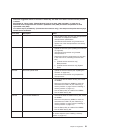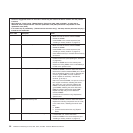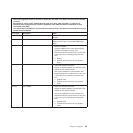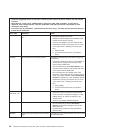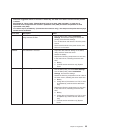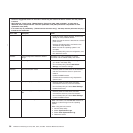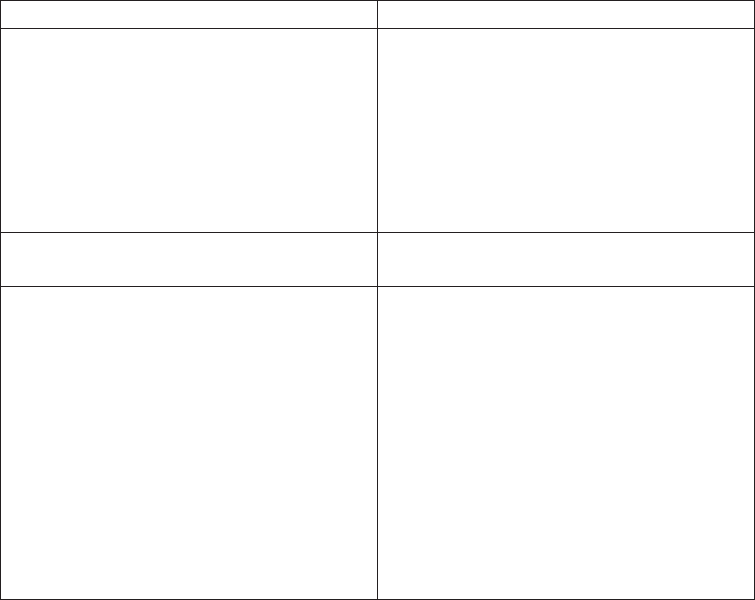
Table 2. Methods for viewing event logs
Condition Action
The server is not hung and is connected to a
network.
Use any of the following methods:
v Run Portable or Installable DSA to view
the event logs or create an output file that
you can send to Lenovo service and
support.
v Type the IP address of the IMM and go to
the Event Log page.
v Use IPMItool to view the system-event log.
The server is not hung and is not connected
to a network.
Use IPMItool locally to view the system-event
log.
The server is hung.
v If DSA Preboot is installed, restart the
server and press F2 to start DSA Preboot
and view the event logs.
v If DSA Preboot is not installed, insert the
DSA Preboot CD and restart the server to
start DSA Preboot and view the event
logs.
v Alternatively, you can restart the server
and press F1 to start the Setup utility and
view the POST event log or system-event
log. For more information, see “Viewing
event logs through the Setup utility” on
page 28.
Chapter 5. Diagnostics 29