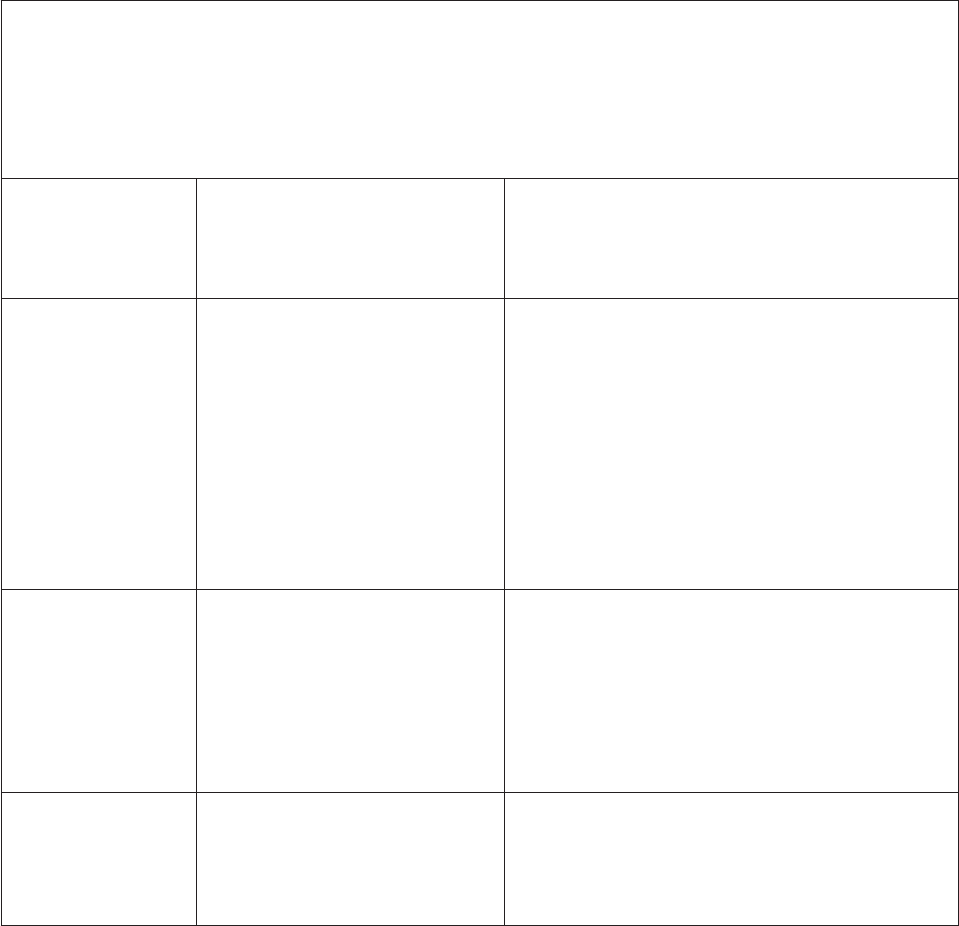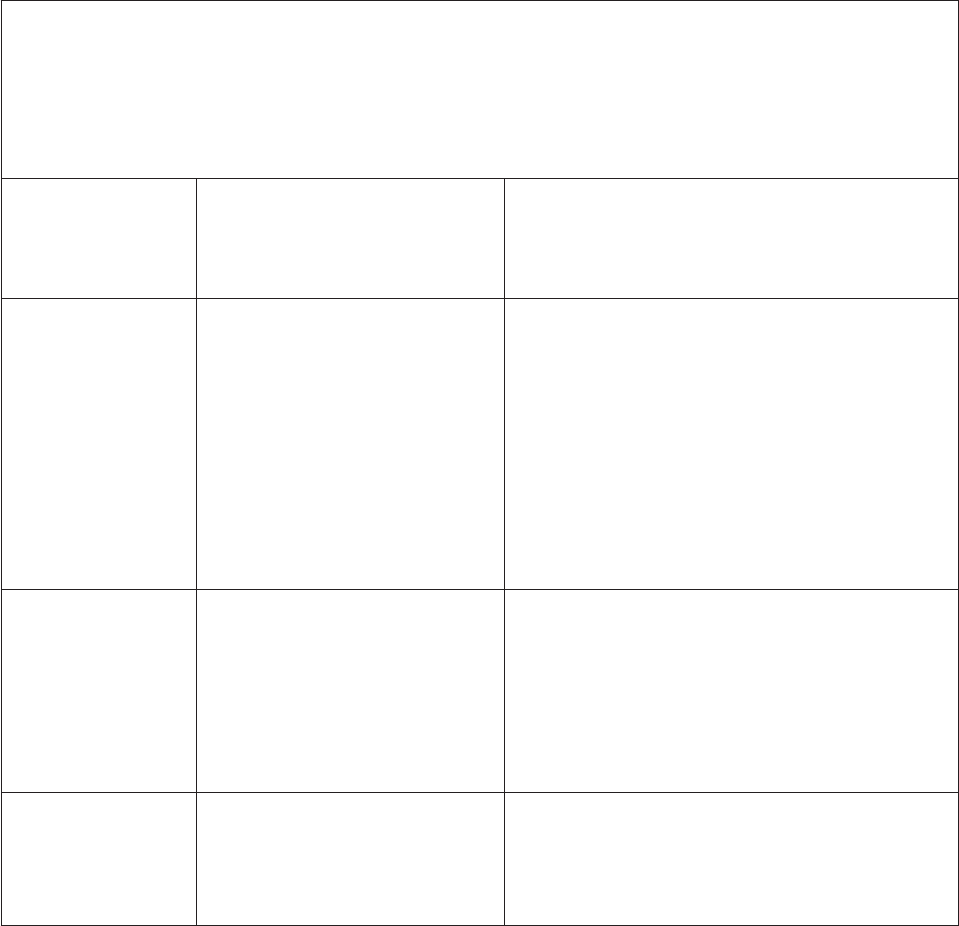
v Follow the suggested actions in the order in which they are listed in the Action column until the problem
is solved.
v See Chapter 8, “Parts Listing, TD200x Machine Types 3719, 3821, 3822, and 3823,” on page 237 to
determine which components are customer replaceable units (CRU) and which components are field
replaceable units (FRU).
v If an action step is preceded by “(Trained service technician only),” that step must be performed only by a
trained service technician.
Lit EasyLED
diagnostics LED with
the system-error or
information LED also
lit Description Action
IMM heartbeat LED Indicates the status of the boot
process of the IMM.
When the server is connected to
power this LED flashes quickly to
indicate that the IMM code is
loading. When the loading is
complete, the LED stops flashing
briefly and then flashes slowly to
indicate that the IMM if fully
operational and you can press the
power-control button to start the
server.
If the LED does not begin flashing within 30 seconds
of when the server is connected to power, complete
the following steps:
1. (Trained service technician only) Use the IMM
recovery switch to recover the firmware (see
Table 10 on page 144).
2. (Trained service technician only) Replace the
system board.
PCI slot 1 to PCI slot
8 error LEDs
An error has occurred on a PCI bus
or on the system board. An
additional LED is lit next to a failing
PCI slot.
1. Check the system-event log for information about
the error.
2. If you cannot isolate the failing adapter through the
LEDs and the information in the system-event log,
remove one adapter at a time, and restart the
server after each adapter is removed.
3. If the failure remains, go to http://www.lenovo.com/
support for additional troubleshooting information.
H8 heartbeat LED Indicates the status of power-on and
power-off sequencing.
1. If the H8 heartbeat LED is blinking ata1Hzrate,
no action is necessary.
2. (Trained service technician only) If the H8
heartbeat LED is not blinking, replace the system
board.
Remind button
You can use the remind button on the EasyLED panel to put the system-error LED
on the operator information panel into Remind mode. When you press the remind
button, you acknowledge the error but indicate that you will not take immediate
action. The system-error LED flashes while it is in Remind mode and stays in
Remind mode until one of the following conditions occurs:
v All known errors are corrected.
v The server is restarted.
v A new error occurs, causing the system-error LED to be lit again.
Chapter 5. Diagnostics 87