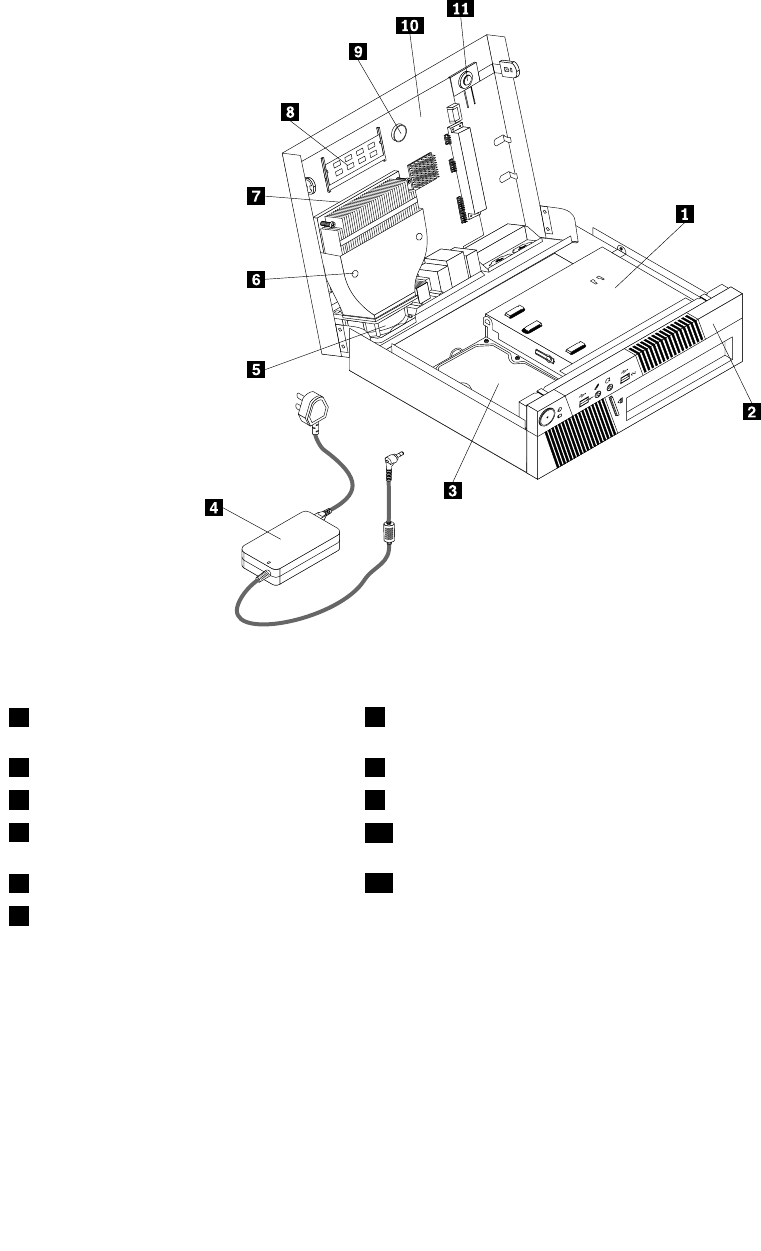
Locating components
Figure 3 “Component locations” on page 71 shows the locations of the various components in your
computer. To open the computer cover, see “Opening the computer cover” on page 72.
Figure 3. Component locations
1 Optical drive
7 Microprocessor
2 Front bezel 8 Memory module
3 Hard disk drive 9 Battery
4 Power adapter
10 System board
5 System fan assembly
11 Internal speaker
6 Heat sink
Locating parts on the system board
Figure 4 “System board part locations” on page 72 shows the locations of the parts on the system board.
Chapter 8. Replacing FRUs 71


















