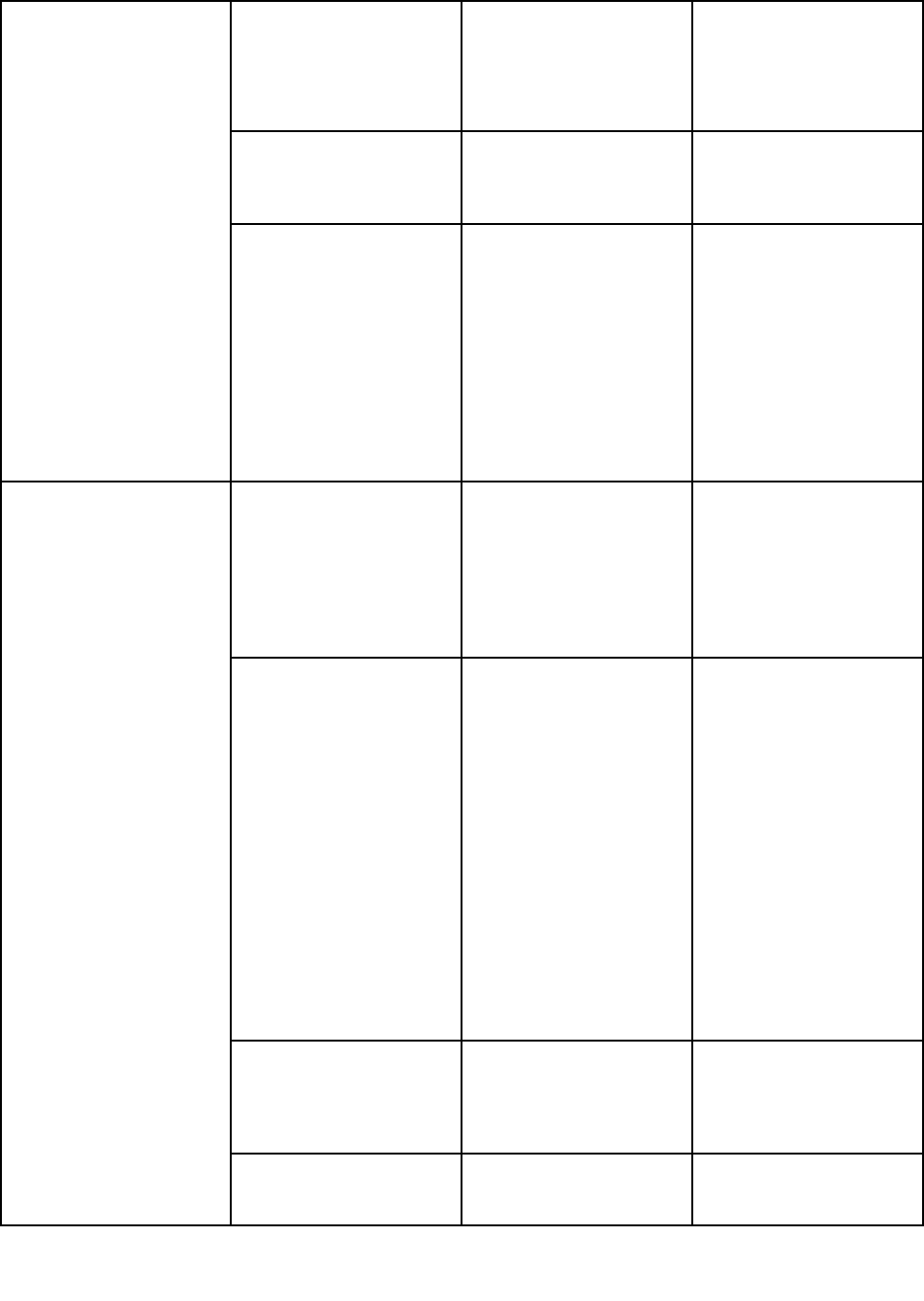
Table 9. Security menu items (continued)
a password. If you have
selected “Normal”, enter a
power-on password or a
supervisor password; if you
have selected “High”, enter
a supervisor password.
Password Authentication • Disabled
• Enabled
Enable or disable password
authentication. If high
security mode is selected,
this item appears.
Reset Fingerprint Data • Enter This option is used to erase
all ngerprint data stored
in the ngerprint reader
and reset settings to the
factory state (ex. Power-on
security, LEDs, etc.) As
a result, any power-on
security features previously
enabled will not be able
to work until they are
re-enabled in the ngerprint
software.
Security Chip
• Active
• Inactive
• Disabled
If you select “Active”,
Security Chip is functional.
If you select “Inactive”,
Security Chip is visible, but
is not functional. If you
select “Disabled”, Security
Chip is hidden and is not
functional.
Security Reporting Options
Enable or disable the
following Security
Reporting Options.
• BIOS ROM String
Reporting: BIOS text
string
• ESCD Reporting:
Extended system
conguration data
• CMOS Reporting:
CMOS data
• NVRAM Reporting:
Security data stored in
the Asset ID
• SMBIOS Reporting:
SMBIOS data
Clear Security Chip
• Enter
Clear the encryption key.
Note: Only if you select
“Active” for Security Chip,
this item appears.
Security Chip
Intel TXT Feature • Disabled
• Enabled
Enable or disable Intel
Trusted Execution
Technology.
188 User Guide


















