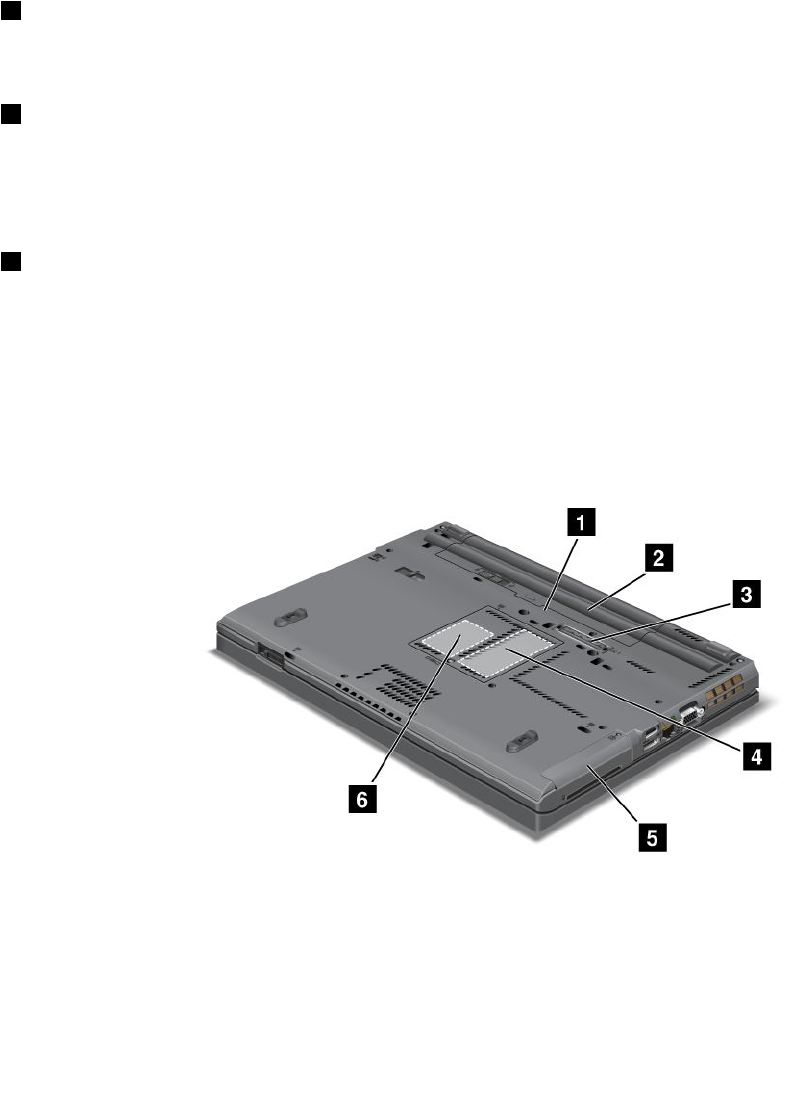
Two indicators, to the lower right and left of the connector, show the status of the network connection. When
your computer connects to a LAN and a session with the network is available, the lower right indicator is
solid green. While data is being transmitted, the lower left indicator blinks yellow.
For details, refer to the instructions in “Access Connections” on page 20.
Note: If you attach your computer to the ThinkPad Port Replicator Series 3, ThinkPad Mini Dock Series
3, ThinkPad Mini Dock Plus Series 3, and ThinkPad Mini Dock Plus Series 3 (170 W) and use an Ethernet
connector, use the Ethernet connector on the ThinkPad Port Replicator Series 3, ThinkPad Mini Dock
Series 3, ThinkPad Mini Dock Plus Series 3, and ThinkPad Mini Dock Plus Series 3 (170 W), not the one
on the computer.
4 DisplayPort connector
Your computer supports the DisplayPort, a next-generation digital display interface that connects a
compatible projector, external monitor, or HDTV to your computer.
5 USB connector (left)
The Universal Serial Bus connectors are used for connecting devices compatible with a USB interface,
such as a printer or a digital camera.
Note: Your computer is compatible with USB 1.1 and 2.0.
6 Smart card slot
Your computer has the Smart card slot.
For details, refer to the instructions in “Using the media card reader” on page 79
.
Bottom view
Figure 4. ThinkPad T420/T420i bottom view
8 User Guide


















