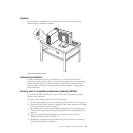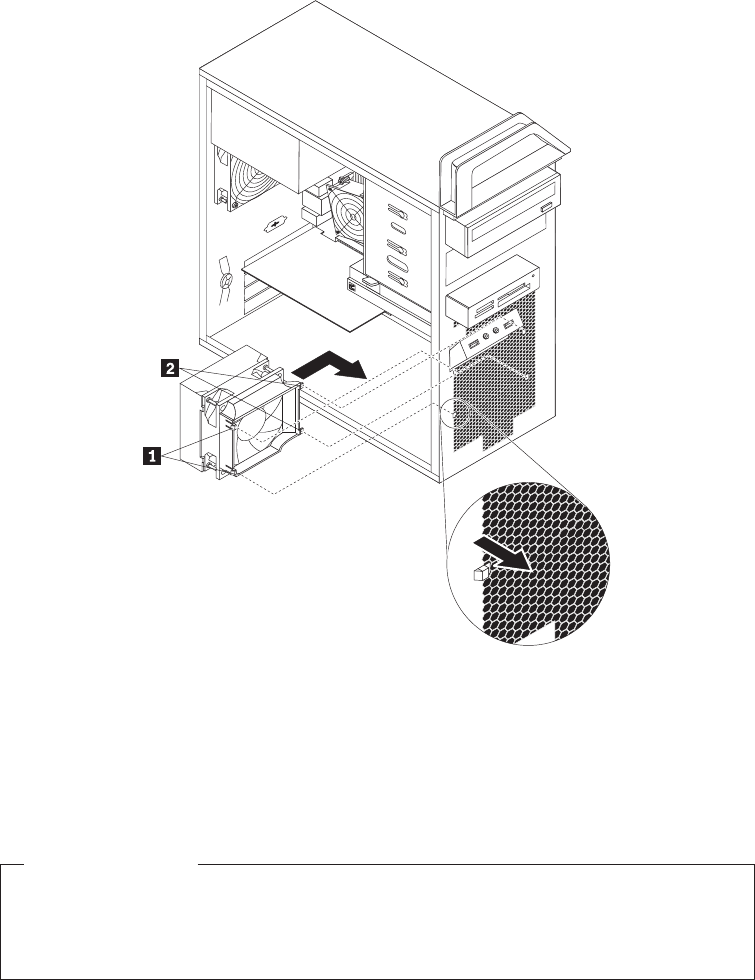
5. Insert the two tabs 2 of the new front fan assembly into the corresponding
holes in the chassis, and press the other two tabs 1 through the holes until
the front fan assembly is secured in place.
6. Connect the front fan assembly cable to the power fan connector on the system
board.
7. Reinstall the secondary hard disk drive if removed. See “Replacing the
secondary hard disk drive” on page 29.
What to do next:
v To work with another piece of hardware, go to the appropriate section.
v To complete the replacement, go to “Completing the parts replacement” on
page 40.
Figure 29. Installing the front fan assembly
36 User Guide