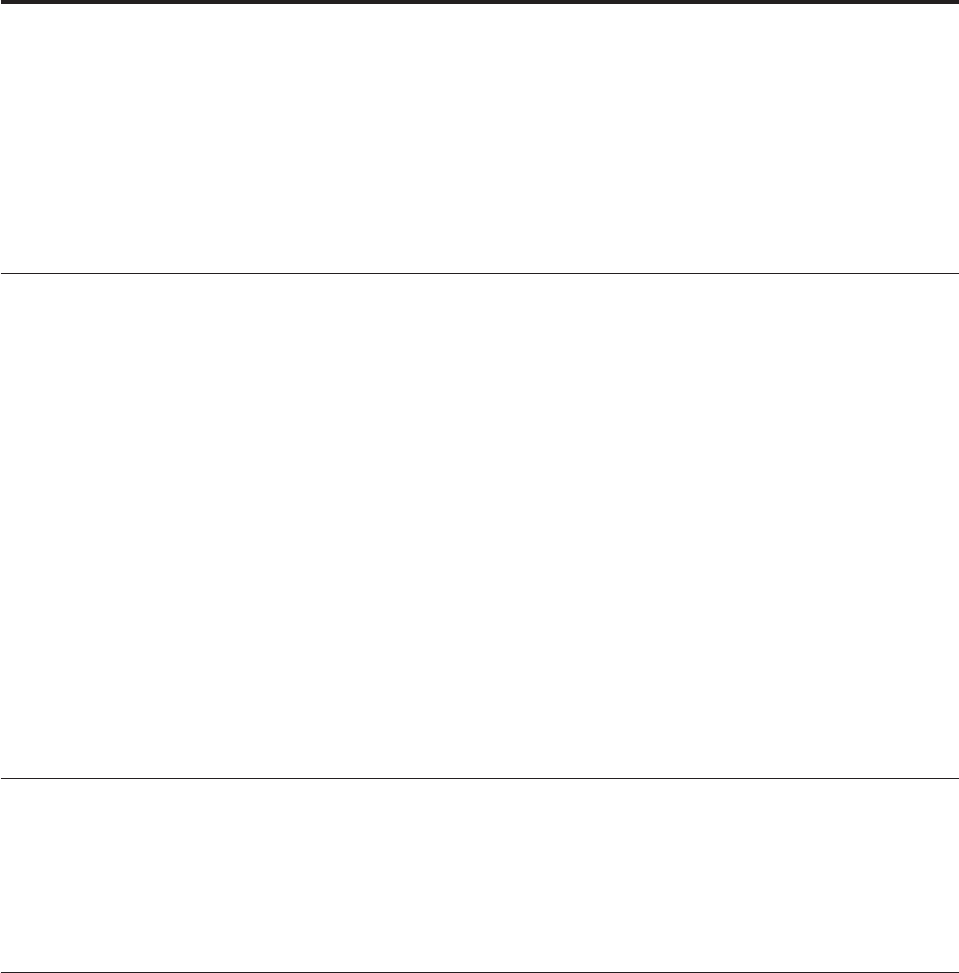
Chapter 1. About the ThinkPad DVD-ROM Ultrabay Serial ATA
Drive
This manual provides information on registering, installing, and using the ThinkPad
®
DVD-ROM
Ultrabay
™
Serial ATA Drive, and is available on the Software and User Guide CD in multiple languages.
The appendixes of this manual contain warranty information and legal notices.
Product description
The ThinkPad DVD-ROM Ultrabay Serial ATA Drive can read from CD-RW and CD-R discs, and
mass-produced, stamped CDs and DVDs. The drive can also read DVD-RAM, DVD-R, and DVD-RW
formatted media.
CD media can be read at 24X Max speeds, while DVD media can be read at 8X Max speeds.
In addition to the Software and User Guide CD, your option package includes the following:
v ThinkPad DVD-ROM Ultrabay Serial ATA Drive
v Carrying case
v Laser Safety Guide
v Quick Reference Guide
Note:
Your kit might also contain an update disc for DVD software.
Contact your place of purchase if an item is missing or damaged. Be sure to retain your proof of
purchase. It might be required to receive warranty service. See Appendix A, “Service and Support,” on
page 7 for technical support information.
Software Description
The Software and User Guide CD contains Intervideo WinDVD. The software enables you to play back
DVD videos on your computer or to play video files from your hard disk drive.
Note: Some graphics adapters such as the FIREGL, Intergraph, and 3dLabs, do not support DVD video
playback.
Installation requirements
To install the DVD drive, your ThinkPad computer must meet the following requirements:
v ThinkPad system with an Ultrabay Drive or,
v ThinkPad X200 Ultrabase (9.5 mm drive only)
v Microsoft
®
Windows
®
2000 Professional, Microsoft Windows XP, or Microsoft Windows Vista
®
operating system
Note:
Lenovo
®
offers limited support for computers with Microsoft Windows 95, Microsoft Windows 98,
Microsoft Windows Millennium Edition (Me), or Microsoft Windows NT
®
desktop operating
systems.
© Lenovo 2008. Portions © IBM Corp. 2005. 1


















