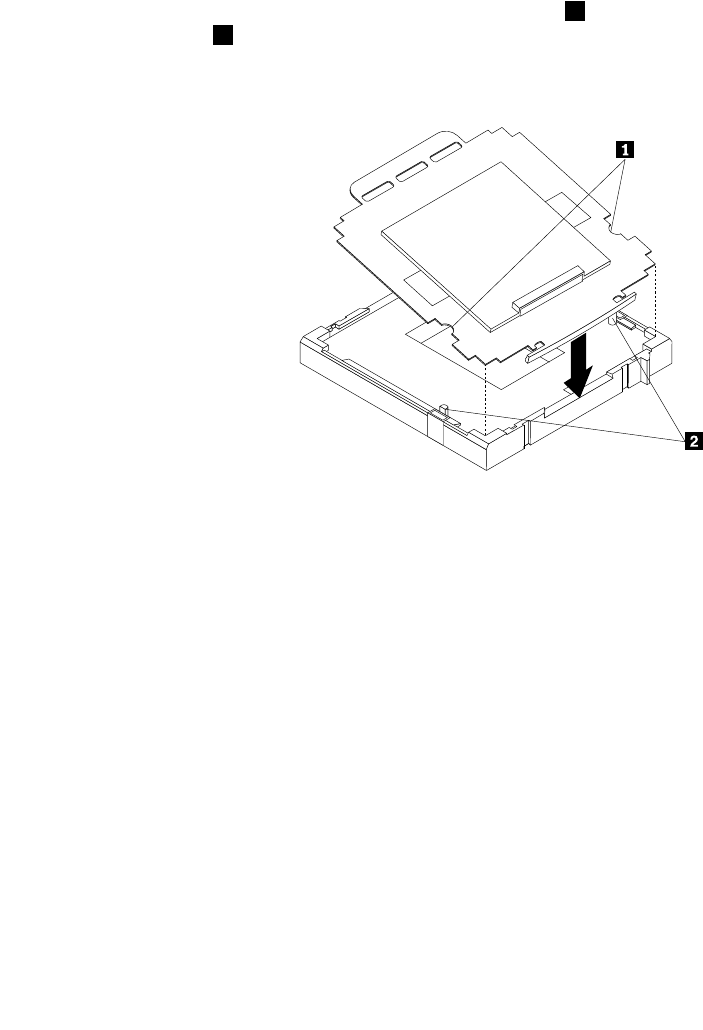
16. Lower the optical drive bay assembly. See “Accessing the system board components and drives” on
page 124.
17. Install the hard disk drive. See “Replacing the hard disk drive” on page 134.
18. To complete the replacement, go to “Completing the parts replacement” on page 113.
The failing system board must be returned with a microprocessor socket cover to protect the pins during
shipping and handling.
To install the microprocessor socket cover, do the following:
1. Release the lever securing the microprocessor retainer and open the retainer to access the
microprocessor.
2. Grasp the microprocessor on the sides and lift it straight up and out of the socket. Do not touch the
contacts on the microprocessor socket.
3. Note the orientation of the socket cover. Align the notches 1 of the microprocessor socket cover with
the alignment keys
2 of the microprocessor socket.
4. Install one side of the socket cover into the microprocessor socket as shown.
Figure 90. Installing the socket cover
Note: Your microprocessor socket and cover might look slightly different from the illustration.
152 ThinkCentre Hardware Maintenance Manual


















