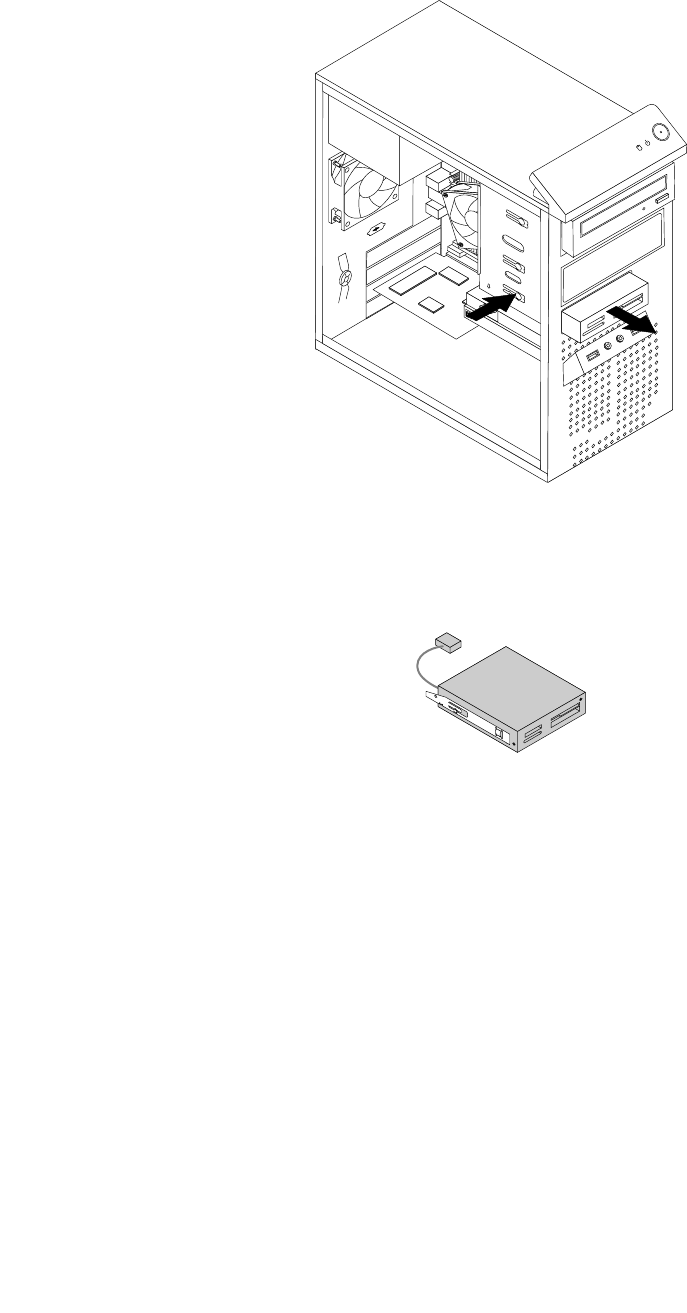
6. Press the blue retaining clip to remove the card reader out of the chassis.
Figure 25. Removing the card reader
7. Install the card reader retainer on the side of the new card reader.
Figure 26. Installing the card reader retainer
44 ThinkCentre User Guide


















