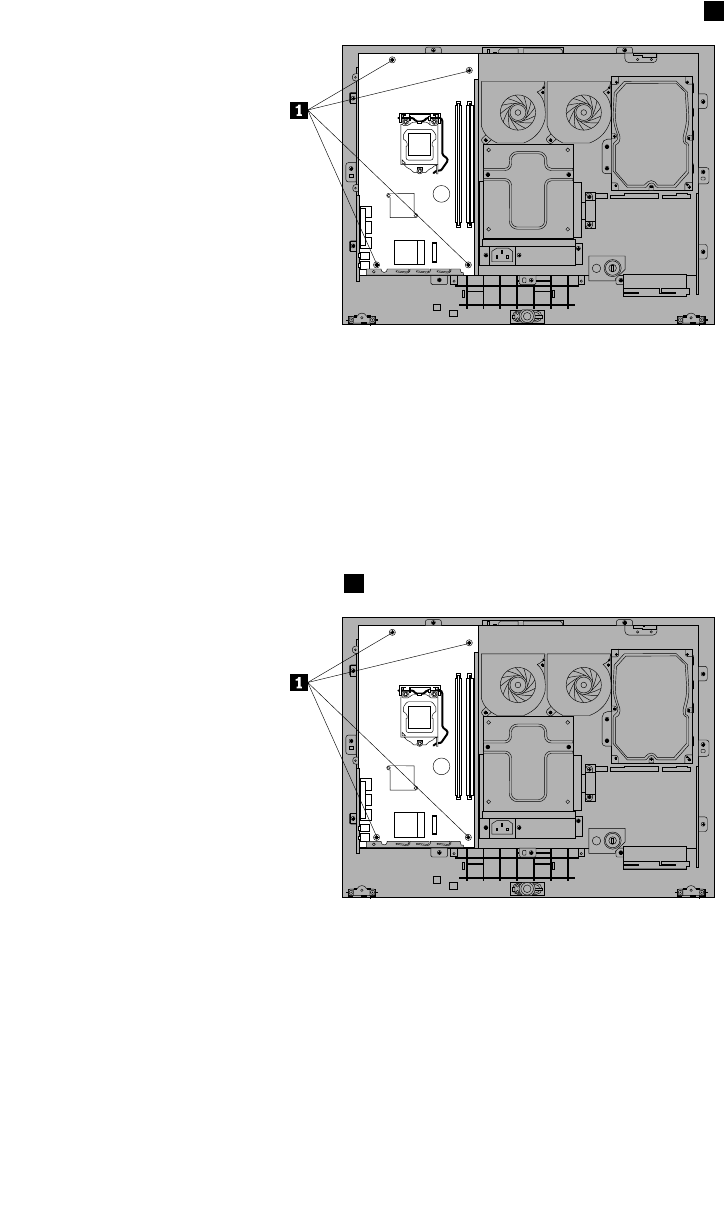
4. Remove the computer cover. See “Removing the computer cover” on page 74.
5. Open the system board shielding. See “Opening the system board shielding” on page 75.
6. Note the locations of all cable connections on the system board and disconnect all cables. See
“Locating parts on the system board” on page 71
.
7. Remove the microprocessor and heat sink assembly from the system board. See “Removing the
microprocessor and heat sink assembly” on page 89
.
8. Remove the four screws that attach the system board to the main bracket 1 .
9. Carefully lift the system board out of the chassis.
10. Remove the memory modules from the failing system board and install them in the same locations on
the new system board.
Installing a system board
To install a system board, do the following:
1. Install the new system board into the chassis and align the screw holes with those in the chassis.
2. Insert and tighten the four screws 1 that secure the system board to the main bracket.
3. Reconnect all cables that were disconnected from the system board. See “Locating parts on the
system board” on page 71.
4. Reinstall the microprocessor and heat sink assembly that were removed. Route the cables so that
they will not be pinched by any FRUs and covers. See “Installing the microprocessor and heat sink
assembly” on page 90.
5. Close the system board shielding. See “Closing the system board shielding” on page 76.
6. Go to “Completing the FRU installation” on page 109.
Chapter 9. Replacing FRUs 93


















