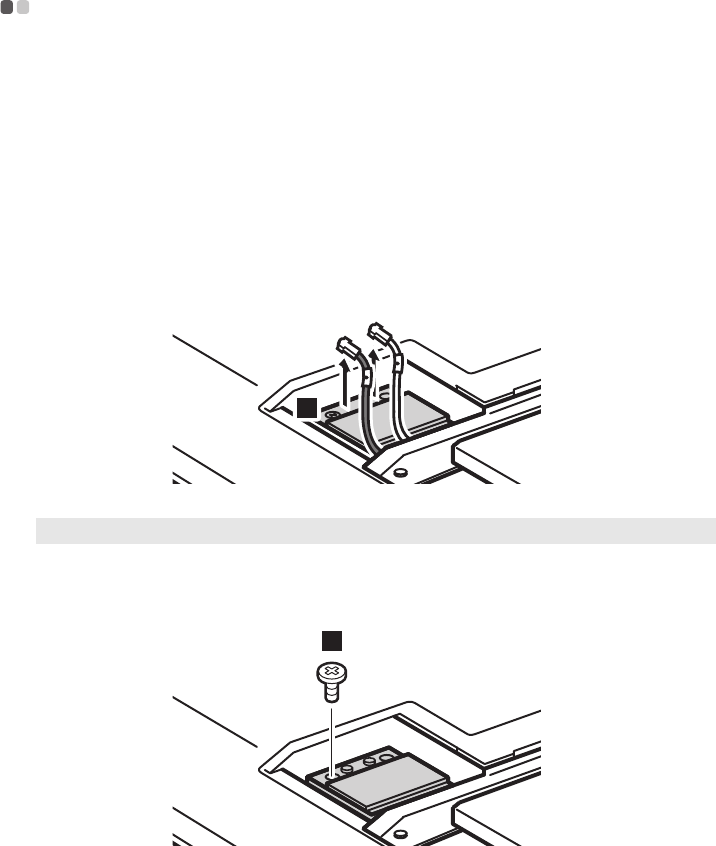
Appendix A. CRU instructions
43
Replacing the wireless LAN card - - - - - - - - - - - - - - - - - - - - - - - - - - - - - - - - - - - - - - -
To replace the wireless LAN card, do the following:
1
Turn off the computer; then disconnect the AC adapter and all cables
from the computer.
2
Close the computer display, and then turn the computer over.
3
Remove the battery pack.
4
Remove the Optical drive/Hard disk drive/Memory/Central processing
unit/Mini PCI Express Card slot compartment cover.
5
Disconnect the two wireless LAN cables (one black marked, one white
marked) .
6
Remove the screw that secures the wireless LAN card .
Note: The wireless LAN card in select models may have only one cable (black).
a
1
b
2


















