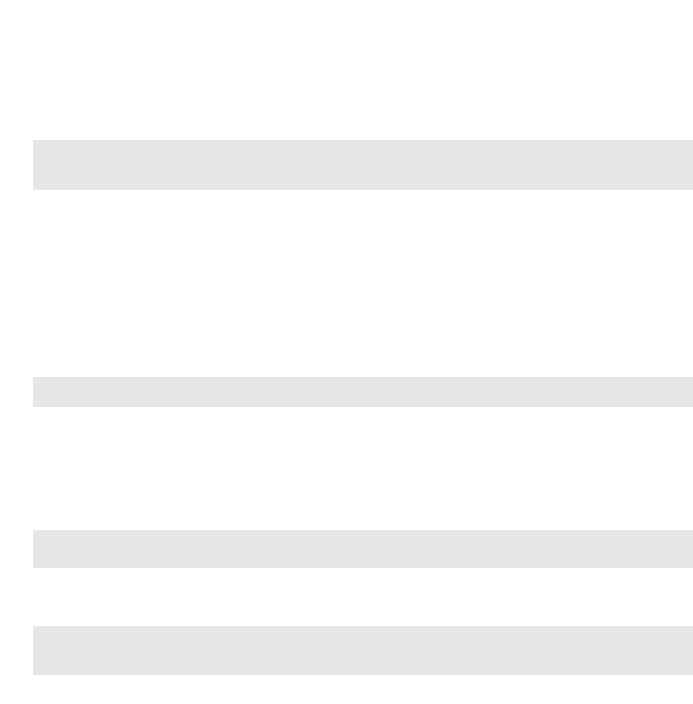
4
Chapter 1. Getting to know your computer
Integrated
camera
Use the camera for video communication.
Wireless module
antennas (on
select models)
The built-in antennas ensure optimal reception of wireless
radio.
Note: Wireless module antennas may be placed in different positions (2a/2b) depending on
different configurations.
Computer display
The LCD display with LED backlight provides brilliant
visual output.
Power button
Press this button to turn on the computer.
Novo button
When the computer is off, press this button to start the
Lenovo Recovery system or the BIOS setup utility, or to
enter the boot menu.
Note: For details, see “Lenovo OneKey Recovery system” on page 27.
Built-in
microphone
The built-in microphone (with noise reduction) can be
used for video conferencing, voice narration, or simple
audio recordings.
Touchpad
The touchpad functions as a conventional mouse.
Note: For details, see “Using the touchpad” on page 15.
Speakers (on
select models)
The stereo speakers provide rich and powerful sound.
Note: For sound effects and speaker locations specific to your model, refer to the actual
product.
Volume buttons
For details, see “Volume buttons” on page 21.
a
b
c
d
e
f
g
h
i


















