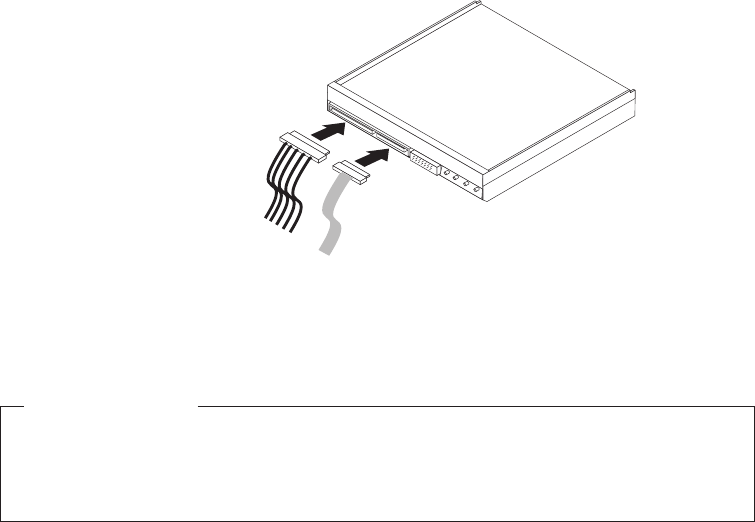
3. Locate one of the extra five-wire power cables and connect it to the drive.
What to do next:
v To work with another option, go to the appropriate section.
v To complete the installation, go to Chapter 4, “Completing the parts
replacement,” on page 35.
Figure 12. Connecting the five-wire power cable and signal cable to the drive
Chapter 3. Installing options and replacing hardware 19


















