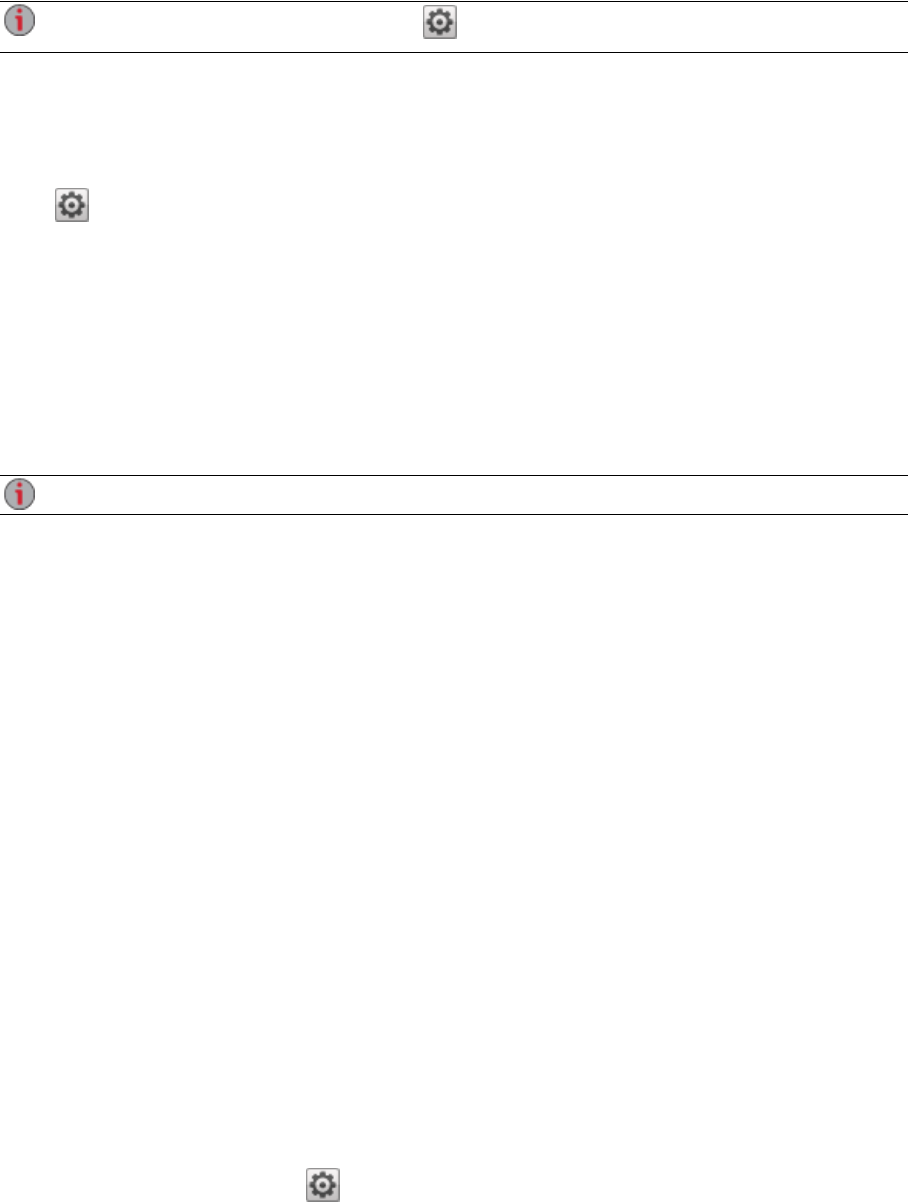
To change any Bluetooth settings, click .
FTP File Sharing
On the Protocols page, click the switch to turn on FTP (File Transfer Protocol) and allow access to your
ix4-300d Network Storage.
Click to select either FTP or secure FTP (SFTP) or both. You must enable security to apply SFTP. If
you select and enable SFTP, you cannot have the secure rsync protocol enabled.
When you turn on FTP, you can send files to your ix4-300d.
NFS File Sharing
On the Protocols page, click the switch to turn on NFS (Network File System). This protocol allows remote
hosts to mount file systems over a network and interact with them as though they were mounted locally to
your ix4-300d. Your ix4-300d Network Storage uses NFS version 4, which improves security and
performance.
Select an option to choose how users on client computers are mapped to the ix4-300d:
Set the squashing options for NFS:
● To have all users, including root, map as guest, select Treat client users as guest (all_
squash). All files are owned by user guest, and all users accessing the ix4-300d have the same
access rights. If you have enabled Active Directory on your ix4-300d, only this option is available
for mapping client computers.
● To have all users map as themselves but root maps as guest, select Allow full access for client
users other than root (root_squash).
● To have all users map as themselves, including root, select Allow all client users full access.
If the ix4-300d is using Active Directory mode, you see the following NFS version 4 security settings:
● System security - This uses Linux system security.
● Kerberos security - Kerberos is a protocol that uses secret key cryptography for authentication
between client and server applications.
● All - Combines system security and Kerberos security.
Once enabled, add NFS access rules for each secure Share from the Managing Shares page. NFS
provides another protocol for sharing storage data with Linux hosts. When NFS is enabled, you can
configure rules for host-based access to secure Shares.
Rules can be added to secure Shares to specify the hosts that are allowed to access Shares using NFS.
For example, *.cs.foo.com matches all hosts in the domain cs.foo.com. To export a Share to all hosts on
an IP address or local network simultaneously, specify an IP address and netmask pair as
address/netmask where the netmask can be in dotted-decimal format, or as a contiguous mask length. For
example, either /255.255.252.0 or /22 will result in identical local networks.
To change any NFS settings, click .
Sharing Files
Using Protocols to Share Files 28


















