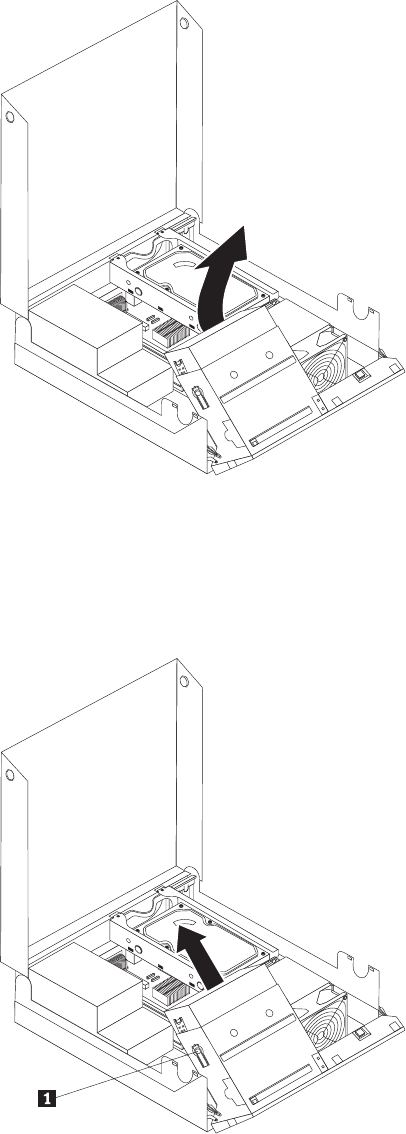
2. Pivot the drive bay assembly upward to gain access to the optical drive.
3. Disconnect the signal and power cables from the rear of the optical drive.
4. Press the optical drive lock 1.
5. Slide the optical drive out the rear of the drive bay assembly.
Figure 22. Accessing the optical drive
Figure 23. Removing the optical drive
Chapter 3. Installing options and replacing hardware 27


















