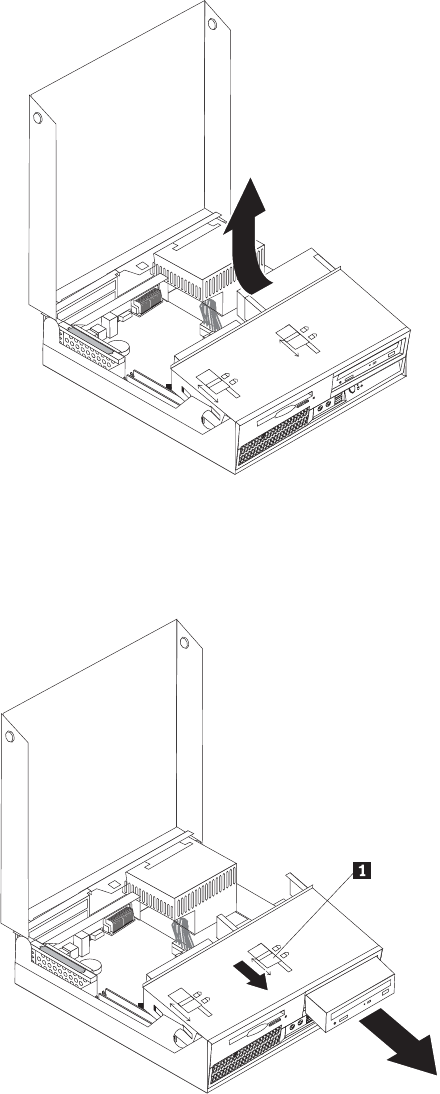
2. Pivot the drive bay assembly upward to gain access to the hard disk drive.
3. Disconnect the signal and power cables from the rear of the optical drive.
4. Slide the optical drive lock 1 to the unlocked position.
5. Open the door at the front of the optical drive and slide it out the front of the
computer.
6. Install the new optical drive into the bay.
7. Slide the optical drive lock to the locked position.
8. Connect the signal and power cables to the rear of the optical drive.
9. Go to “Completing the parts replacement” on page 34.
Chapter 2. Replacing hardware 23


















