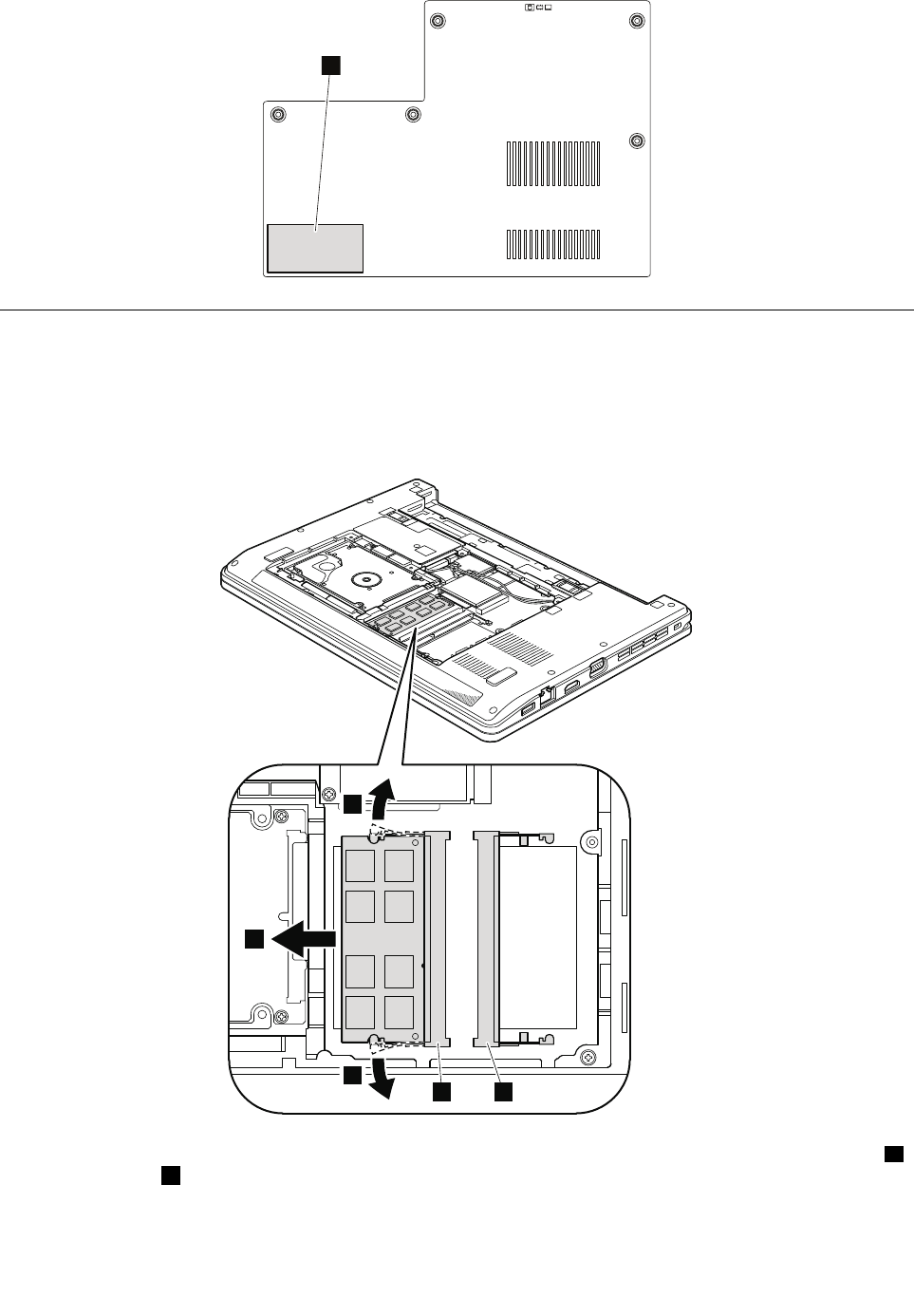
1
1030 DIMM
For access, remove these FRUs in order:
• “1010 Battery pack” on page 50
• “1020 Bottom slot cover” on page 50
Removal steps of DIMM
1
a b
1
2
Note: If only one DIMM is used on the computer you are servicing, the card must be installed in SLOT-0 ( a ),
but not in SLOT-1 ( b ).
When installing: Insert the notched end of the DIMM into the socket. Press the DIMM rmly, and pivot it
until it snaps into the place. Make sure that it is rmly xed in the slot and does not move easily.
52 Hardware Maintenance Manual


















