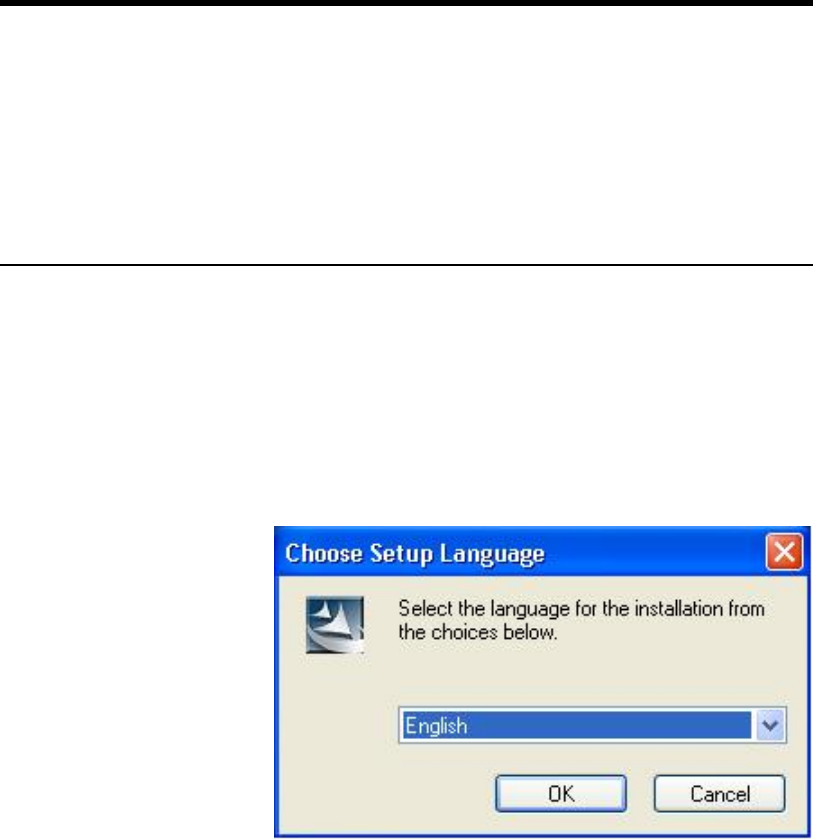
Chapter 2 2-1
Chapter 2. Installation instruction
Please confirm that your operation system is upgraded or change to Windows XP SP1 or Windows
VISTA. Please also uninstall other webcam software. If the other software has caused the equipment,
Lenovo does not hold any responsibility.
Lenovo L215P Webcam software support Windows XP SP1 above or Windows VISTA English version.
2-1 Driver Installation
Lenovo L215P Webcam software support Windows XP SP1 above or Windows VISTA English
version.
1) Place the product disc into disc player. A guiding window will pop up. After choosing
the desired installation language, click “OK”. Windows will start Lenovo camera driver.
2) If the installation window does not pop up after the disc is insert, please execute
X:\setup.exe, manually. (X is disc drive symbol)


















