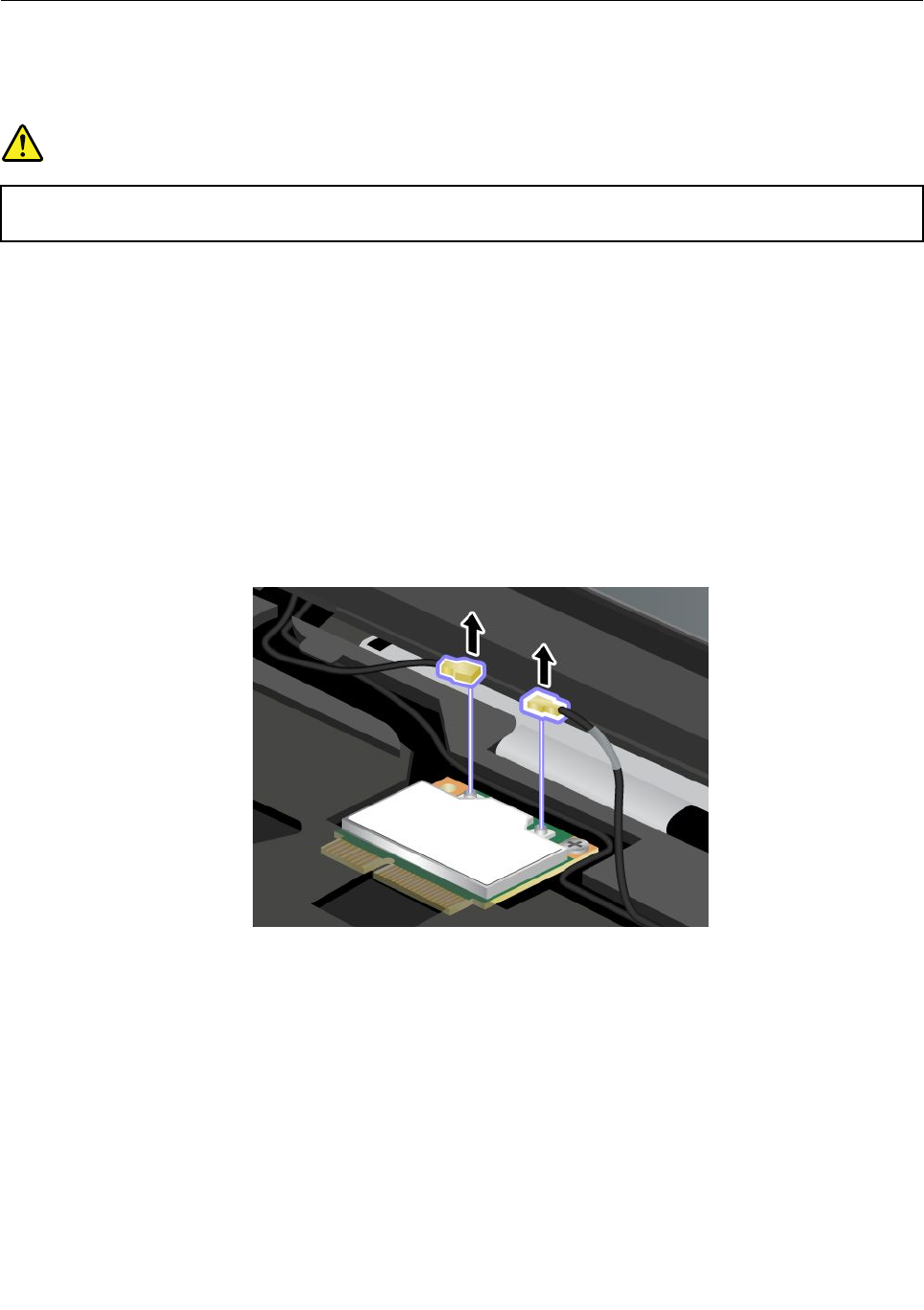
Replacing the PCI Express Mini Card for wireless LAN/WiMAX
connection
Before you start, print these instructions.
DANGER
Electric current from power, telephone, and communication cables is hazardous. To avoid shock
hazard, disconnect the cables before opening the cover of this slot.
Attention: Before you start installing a PCI Express Mini Card, touch a metal table or a grounded metal
object. This action reduces any static electricity from your body. The static electricity could damage the card.
To replace the card, do the following:
1. Turn off the computer, then disconnect the ac power adapter and all cables from the computer. Wait for
three to ve minutes to let the computer cool before you start the following procedures.
2. Close the computer display, and turn the computer over.
3. Remove the battery. See “Replacing the battery” on page 69.
4. Remove the keyboard. See “Replacing the keyboard” on page 74.
5. If a tool for removing connectors is included in the package with the new card, use it to disconnect the
cables from the card. If no such tool is included, disconnect the cables by picking up the connectors
with your ngers and gently unplugging them.
86 User Guide


















