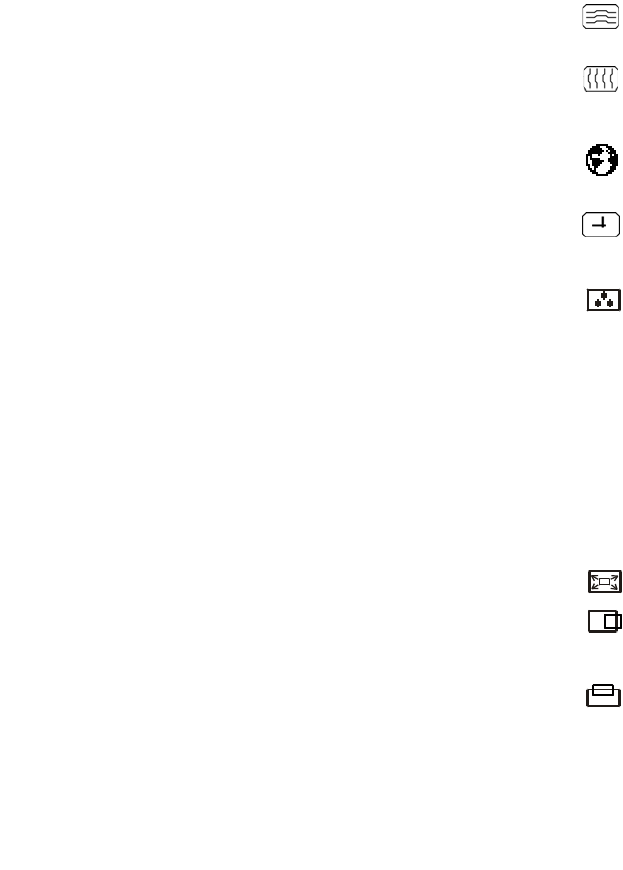
3.1 FOCUS
Adjust the picture Focus.
3.2 CLOCK
Adjust the picture Clock.
4. LANGUAGE
Multi-Language selection.
5. OSD TIMER
Choose OSD window display time.
6. COLOR TEMPERATURE
6.1 7800K/6500K (COLOR TEMPERATURE)
The color temperature for 7800K is x=0.296, y=0.311
and 6500K is x=0.313, y=0.329. It presents two
different color sets on the screen. You can select
7800K or 6500K by pressing MENU Key.
6.2 USER MODE (Red / Green/ Blue)
If the 7800K normal white or 6500K warmer white do
not satisfy your desire, properly adjust R .G. B GAIN
controls to obtain your optimum whiteness level.
7. OSD POSITION
7.1 HORIZINTAL OSD
Adjust the horizontal position of the OSD Menu.
7.2 VERTICAL OSD
Adjust the vertical position of the OSD Menu.
8. EXIT OSD
Close OSD window.
9. RESET
Press RESET to restore the monitor to factory settings.
11


















